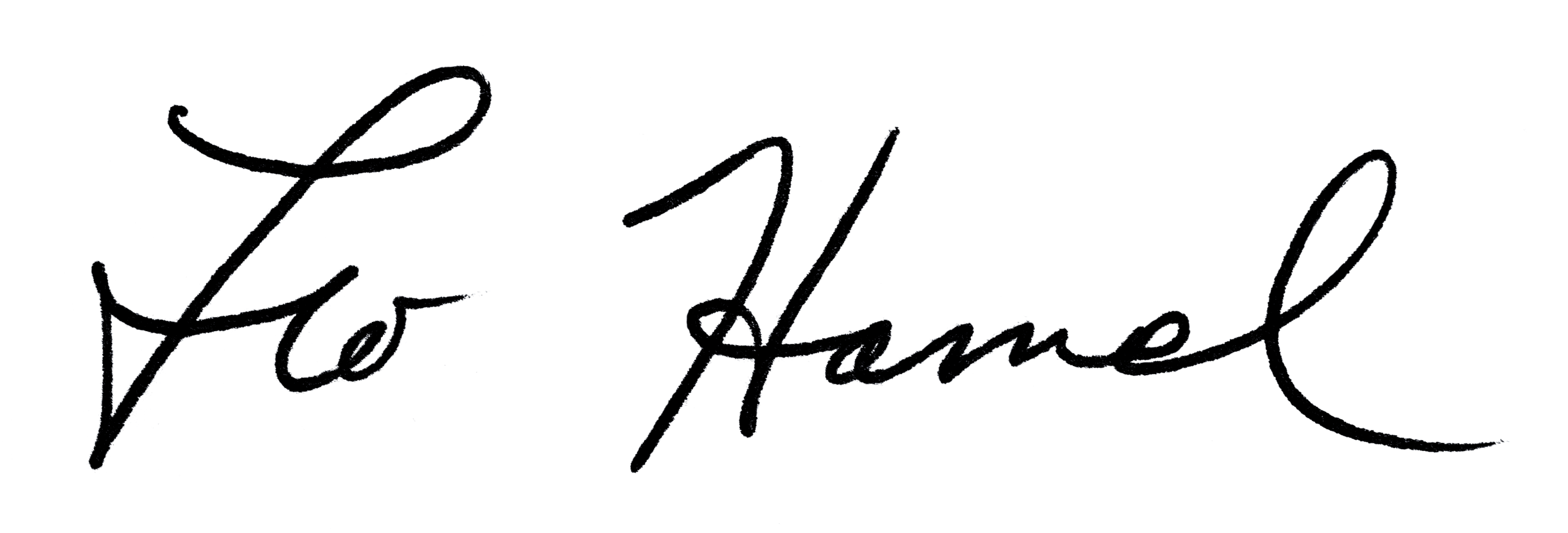Leo Hamel Fine Jewelers Policy Letter
Webchat & ChatMail
We have a webchat system that is connected to our website, so that customers can chat with someone at any hour. The service we currently use to do the chat is called ClientChatLive (CCL). Their operators basically find out what the customer wants to know, and gets their contact information. The entire chat is emailed to us as soon as it’s over so that we can call or email them back right away the same day, or next business day.
Who handles ChatMail
- Primary: Lannie (Reception)
- Secondary: Riley, Elliot, Lonnie (Sales Assistants)
- Backup: Amanda (Admin Dir), Robbie (IT), Nick (Marketing)
This appears as a secondary inbox for everyone in Outlook. Those on the list keep an eye on the inbox because its status is live.
Lannie has a rule on her Outlook that creates a popup window that indicates there are new ChatMail messages to handle.
Amanda, Nick, Robbie, and the assistants get copies of the CCL emails in their inboxes to remind them to check the ChatMail box or start answering chats if a lot come in at once.
To process ChatMail
There are two folders in the ChatMail inbox: Processed and Faud. Anyone on the list can grab any of the emails in the inbox. Whoever opens the email has to process it into a weblead by entering the customer information into the weblead form and sending it to the appropriate department.
Create the weblead
Go to https://www.leohamel.com/contact. Copy and paste in all the person’s info from the chat transcript (easy because it’s at the top of the email).
Paste any relevant info from the chat in the comments section. Just pick out the important info such as what they asked about, don’t copy the entire chat.
Follow the rest of the normal weblead routine found here: Web Leads – Response Procedures.pdf.
If the chat looks like fraud
If the chat looks like fraud, don’t create a weblead and move the email into the fraud folder.