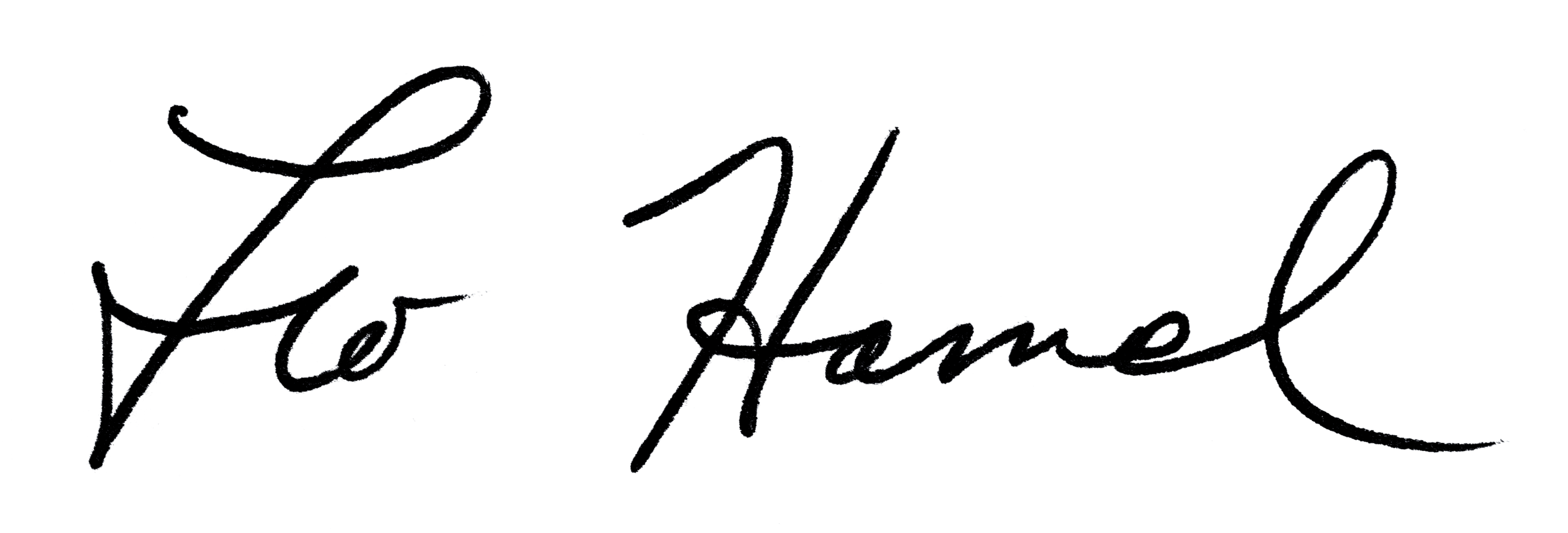Leo Hamel Fine Jewelers Policy Letter
Receptionist, Routing the Customer
The primary duty of a Receptionist is to route. You shouldn’t usually help the customer yourself, check in repairs, or answer their questions on the phone. But, you always, always, always, give them to somebody who can – and FAST!
It should be noted that a live customer always take priority over an incoming call. Let someone else get an incoming call if a customer is at the door or in front of you.
Procedure for handling customers coming into the showroom:
It should be noted that a live customer always take priority over an incoming call. Let someone else get an incoming call if a customer is at the door or in front of you.
- The doorbell will ring and you will see a customer standing out front. Check the security monitors to make sure they are not carrying weapons or large bags. If they have a large bag, such as a backpack, speak to them on the intercom and ask them to leave it inside the mantrap before entering the store. If they have a weapon, do not let them inside the store. Speak to them on the intercom and explain that you can’t let them in with a weapon. Exception – they are law enforcement.
- In the lower right corner of the phone are 2 buttons labeled “Outside” & “Inside.” Hit these and the main doors will unlock for a short time. You may have to hit them twice if customers are slow in opening the handle.
- Mark in the excel spreadsheet BIS how many people are entering.
- Greet the customer when they enter. It is best to stick with “Hello” or something short, as usually the customer does not want to spend much time at reception. They will usually tell you who they want to see or what they need. In the event they start walking past, greet them again in a way to get their attention.
- Ask for the customers first & last name and enter it in the Sign In log.
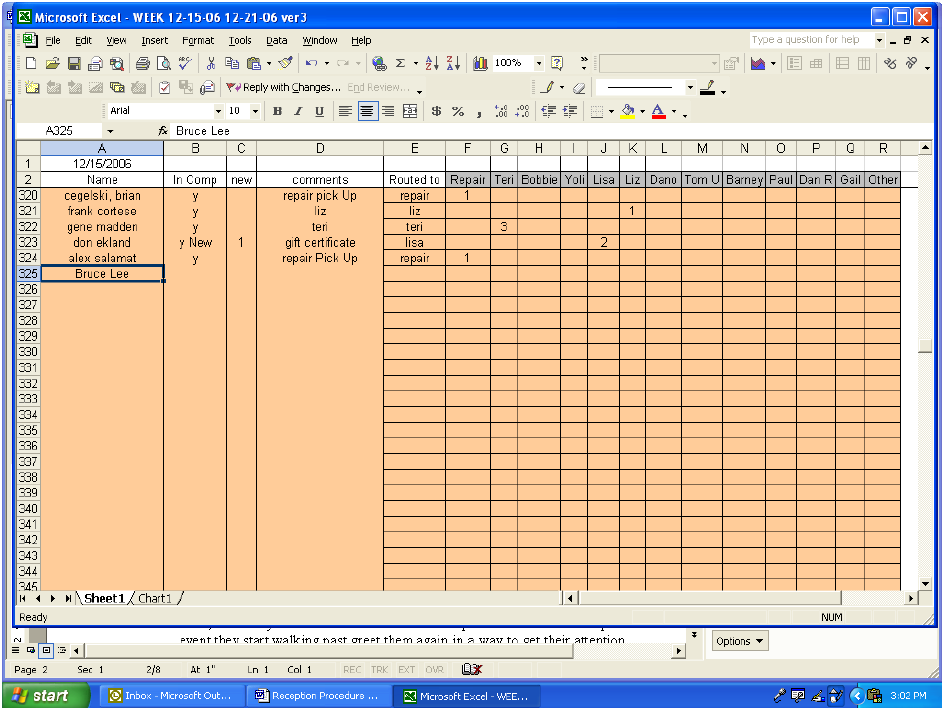
You can often tell by the way a customer enters the store if they are new or not. The new customer will look all around or seem unsure of what to do next. The return customer will ask for someone by name, and will already seem to know where to go or what they want.
For New Customers:
6. You should ask, “Have you ever been in one of our stores before?” If they are new, alert the salesperson.
7. Assign them a salesperson using the BIS spreadsheet. Mark in the “new name rotation” column as each new customer is assigned to the next salesperson in the rotation.
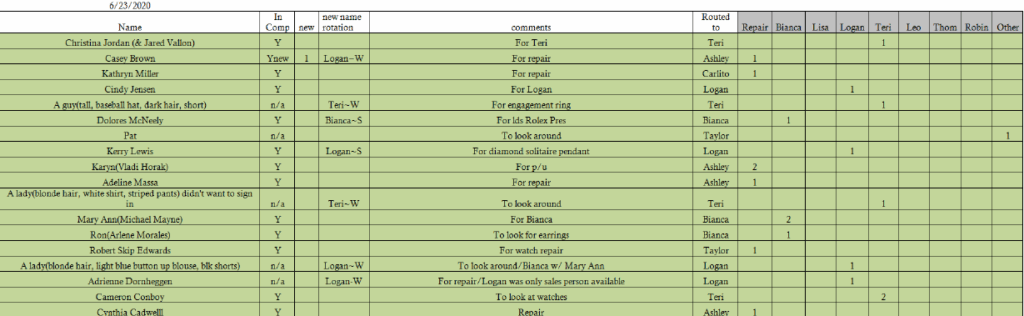
8. For a new customer, create a new customer file for him using the New Name sheet including a Contact Log entry that he came in that day.
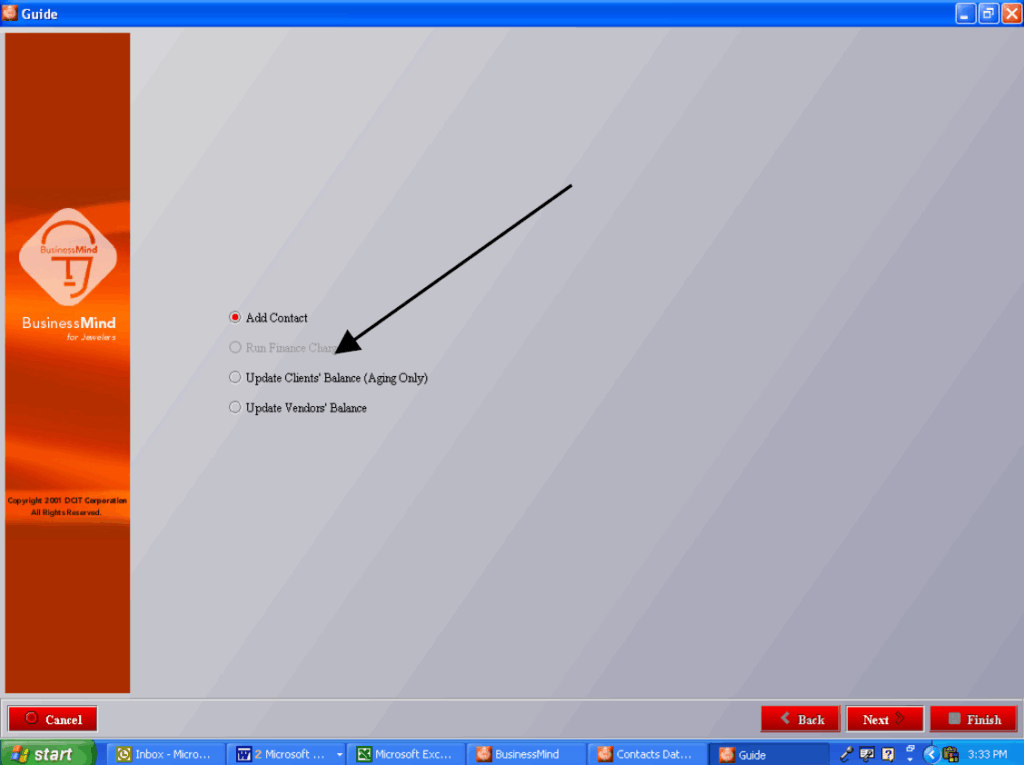
9. Contact the next Salesperson due for a new name and give them the option of taking this new customer, even if they are already working on a sale or are on the telephone.
10. Strike a line through the New Name sheet with a highlighter to show that its been finished and put it on the salespersons desk so they are reminded to write a thank you card later in the day. (See the example of a completed New Name sheet)
For Repeat Customers:
6a. Direct them to the repair counter or have them look around while you call out their salesperson, depending on what they need.
7a. If they are here for a repair related thing, send them to the repair counter and call out the repair assistant, sales assistant or lastly the repair administrator to help out the customer. Let their salesperson know the customer is in the store to give them a chance at an extra sale.
8a. If they are here for sales, have the customer look around and let the salesperson know who is waiting for them and any other info you have. In many cases you can locate the salesperson in the showroom or on the security monitors. Page them where they are, or go speak to them directly. If the salesperson is already with another customer you would politely excuse yourself to the customer and tell the salesperson that their customer is here. They may give you instructions to have someone else start off the customer, or that they’ll be right there.
9a. You may have to look up who his salesperson is first if they don’t know, and can update the contact log at the same time.
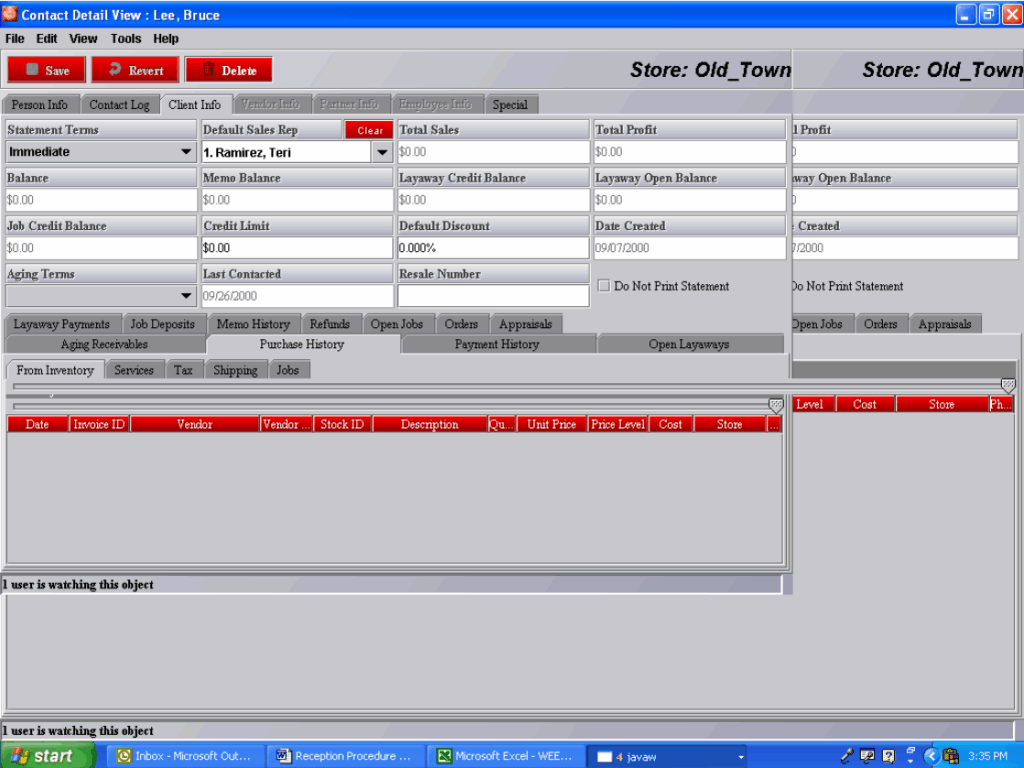
10a. Let the customer know if there will be a delay, or go grab another person to start working with the customer.
(If you thought the customer was a returning guest but can’t find the customer in the computer, try different spellings of the name, or varied searches using %. If that doesn’t work you just go up to the customer and use the New Name procedure.)
11. Go in Business Mind and find the customers file. Update the contact log that the customer “Came in Store” with some note about why.
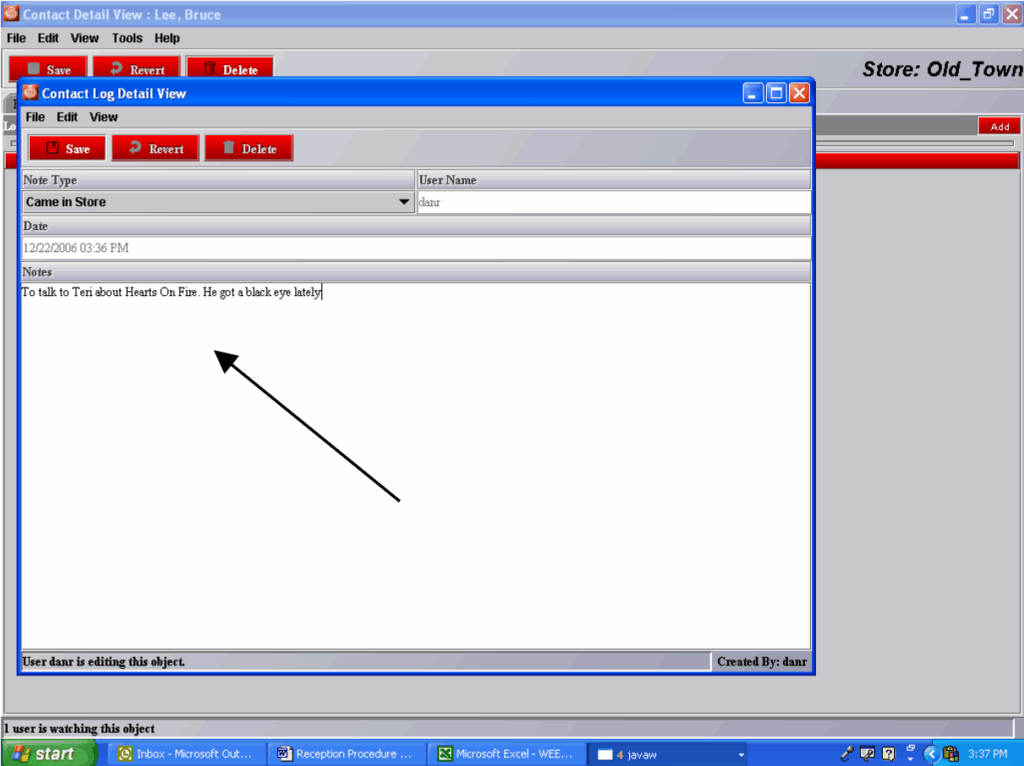
12. Update the Sign In log that the customer’s Contact Log has been updated, and fill in any other information you missed earlier.
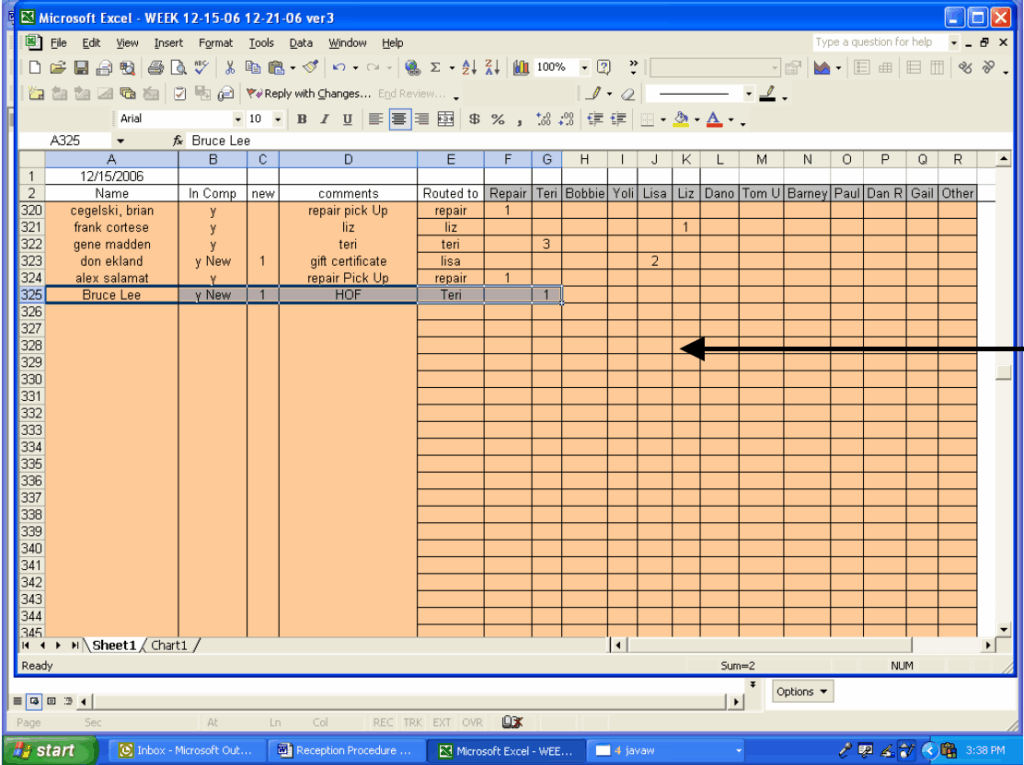
Then you are ready for the next customer.
This is intended to accomplish a number of things:
- A. It gets the customer to the person who will help them quickly, and with minimal questioning from the receptionist.
- B. It makes sure that customer contact logs are kept accurately updated as to when the customer has been in. Later a salesperson can easily search for the people that they met on a given day and write them thank-you cards.
- C. The BIS is accurately counted, and individual sales people can know how many people they are contacting in a week. Compared with their own personal number of sales they are able to gauge their personal closing percentage. ( 9 sales ÷ 35 people helped = 26% closing ratio that week )
- D. New Names are reliably entered, and so are reliably counted. Also, the name is already in the computer by the time the salesperson goes to ring up the sale. This saves time and keeps the salesperson working on closings rather than data entry.
- E. Customers are routed to correct sales people, keeping mixed up commissions and upset to a minimum.
- F. Sales people are assured to be given equal numbers of new customers through the week.
Scenario 1 – Customer has been here before
Reception: “Hello, welcome to Leo Hamel Fine Jewelers. Is this your first visit with us?”
Customer: “No.”
Reception: “May I quickly verify your address?” (Get name, look in computer, verify address and phone number, ask for email if none, note who their salesperson is.)
Reception: “What brought you in today?”
Customer: “I’m here to get my watch repaired.”
Reception: “Salesperson (says actual name of customer’s salesperson) will be right with you. Please help yourself to a beverage or snack.” [Reception calls Salesperson, informs her that the customer’s file is updated, and calls Repair.]
Salesperson walks the customer to the repair counter, pointing out new merchandise or events, getting in comm.
Scenario 2 – Customer has not been here before but is on mailing list
Reception: “Hello, welcome to Leo Hamel Fine Jewelers. Is this your first visit with us?”
Customer: “Yes.”
Reception: “Thanks for coming in. Do you receive our monthly newsletters (or catalogs)?”
Customer: “Yes.”
Reception: “May I quickly verify your address?” (Get name, look in computer, verify address and phone number, note salesperson.)
Reception: “What brought you in today?”
Customer: “I’m here to get my watch repaired.”
Reception: “Salesperson (says actual name of customer’s salesperson) will be right with you. Please help yourself to a beverage or snack.” [Reception calls Salesperson, informs her that the customer’s file is updated, and calls Repair.]
Salesperson walks the customer to the repair counter, giving full tour, pointing out new merch or events, getting in comm.
Scenario 3 – Customer has never been here before and is not on mailing list (NNCF)
Reception: “Hello, welcome to Leo Hamel Fine Jewelers. Is this your first visit with us?”
Customer: “Yes.”
Reception: “Thanks for coming in. Do you receive our monthly newsletters (or catalogs)?”
Customer: “No.”
Reception: “What brought you in today?”
Customer: “I’m here to get my watch repaired.”
Reception: “Salesperson (says actual name of next up salesperson) will be right with you. Please help yourself to a beverage or snack.” [Reception calls Salesperson, informs her that the customer’s file is updated, and calls Repair.]
Salesperson walks the customer to the repair counter, giving full tour, pointing out new merch or events, getting in comm.
NOTE FOR NEW REPAIRS: For new customer who wants repair, Repair must get NNCF form filled out and enter customer as repair is taken in.
NOTE FOR ALL REPAIRS: Sales Manager watches for a moment when repair customer is waiting and gets Salesperson over there to start HOF presentation (“Have you ever seen the 8 hearts that appear in a perfectly cut diamond?”)
Scenario 4 – Customer is just looking
Reception: “What brought you in today?”
Customer: “I’m just looking.”
Reception: “Go right ahead, and please help yourself to a beverage or snack if you like.” [Reception calls customer’s salesperson or next up if NNCF and informs her that the customer’s file is updated.]
[Salesperson goes to customer, introduces herself, and gives a brief tour of the showroom; starts selling if customer showed interest along the way.]
Salesperson: (When tour is over if no reach is made along the way) “I’ll be right over there so let me know if I can answer any questions.”
[Salesperson and Sales Manager keep an eye on customer and if he stops at a counter, Salesperson goes over to engage.]
Scenario 5 – Customer is looking for specific item
Reception: “What brought you in today?”
Customer: “I’m looking at engagement rings.”
Reception: “Salesperson (says actual name of customer’s salesperson or next up salesperson for NNCF) will be right with you. Please help yourself to a beverage or snack.”
[Reception calls Salesperson, informs her that the customer’s file is updated.]
[Salesperson goes to customer, introduces herself, and gives a brief tour of the showroom; starts selling engagement rings.]