
Leo Hamel Fine Jewelers Policy Letter
Rev2
Receptionist, Opening and Closing Duties
Opening Procedure
- Check all voicemail and route or respond to message.
- Press the Voicemail button and enter the PIN 99999. Make sure to delete voicemails that have been handled.
- Check all emails to contact@leohamel.com and route or respond to messages (messages that come through the website like catalog requests, sell, buy, or repair inquiries).
- You should see the contact@leohamel.com mailbox under your own email box. If you do not, contact IT.
Opening Procedure – After Setup
- Turn on the 3 TVs in the showroom and start the DVDs.
- In customer waiting area, DVD player is under the TV.
- Behind the HOF counter, turn on computer to start the DVD.
- Behind POS, the DVD player is on the bottom shelf of the bookcase next to the TV.
- Behind the vintage engagement ring cases, the DVD player is inside the cabinet under the TV.
- Turn on POS computers.
- Turn on the monitor for the CCTV camera in the Man Trap area.
- Make sure all glass cases are wiped down.
- On Saturdays at 10:35 announce the meeting in 5 minutes.
- At or before opening time, as soon as the cases are finished being set up, flip the sign hanging in the window in the waiting area so that the OPEN sign shows, and pull the chain on the neon sign next to it to turn it on.
- At or before opening time, as soon as the cases are finished being set up, start letting customers in the door.
- On Saturdays, flip the sign, turn on the OPEN sign, and let customers in as soon as the meeting is over.
Throughout the Day
- Check and see if the coffee machine needs to have water added and that all supplies are stocked for coffee and snacks. Notify Logistics if a restock is needed. Clean off the table and tablecloth as needed.
- Every hour, wipe down all glass cases.
- Periodically check contact@leohamel.com and route to appropriate person/department or respond to it.
- If any, go through returned non deliverable customer letters and birthday/anniversary cards.
- When receiving any new name sheets from repair or anywhere else, immediately assign it to the next up salesperson and make sure the customer information was all input properly.
- If it’s Friday, make a new BIS for the following week.
- Make sure addresses are updated when Marketing sends the monthly updated address list.
Closing procedures
- At exactly closing time, flip the sign on the window to CLOSED and turn off the neon sign.
- Once all the customers have left the showroom, announce on the intercom “the showroom is closed.”
- Turn off all TVs and DVD players.
- Email the sales team the BIS for the day and add the customer count to the retail BIS.
- Once we are done closing the showroom, turn off the music iPad.
When having special events such as after-hours sales, ask IT to change the voicemail schedule to leave the phones live until we close at the end of the night in case customers need directions or want to confirm that we are still open.
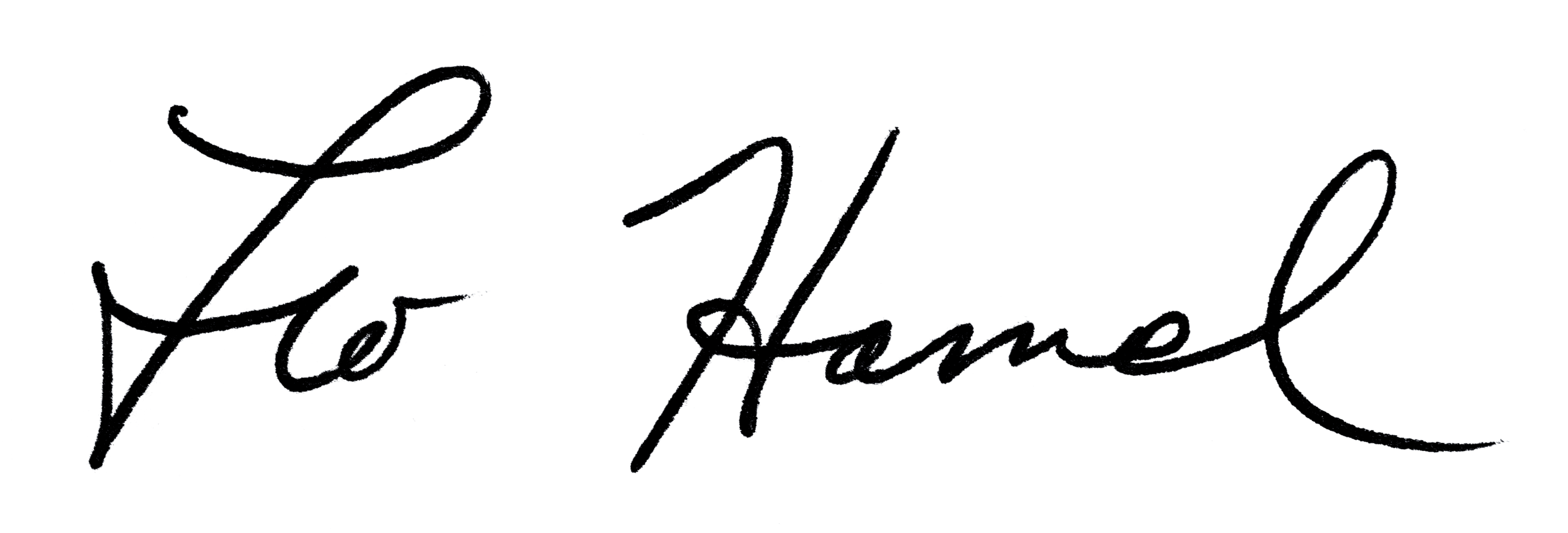
Leo Hamel, Founder