
Leo Hamel Fine Jewelers Policy Letter
Rev1
Layaways, How to Enter in BM
Layaways
A layaway sale occurs when a customer wants to purchase an item in stock and rather than pay for it now, puts a deposit on that item and will pay the balance at a later date.
- The deposit holds that item for the customer so that it cannot be sold to anyone else.
- Layaways are held for 90 days only
- The deposit must be at least 10% of the sold price of the item.
- Only stock items can be placed on layaway – no memo items or special orders can be placed on layaway.
- A layaway must be created and the deposit received in Business Mind.
- Choose “Layaway” from POS.
- Enter the customer name and the stock number of the item that is to be placed on layaway in the appropriate fields.
- Enter the deposit in the payment screen.
- Ideally payments are made every month during the 90 day layaway period. To invoice a layaway payment, choose “Layaway Payment” from POS. A customer must already have an item on layaway before you can invoice a payment towards that layaway.
- The item is given to Inventory to place in the Layaway box.
- Selling a Layaway –
- The item on layaway must be paid in full using the layaway payment option before the item can be invoiced as a final sale.
- After invoicing the final payment return to the POS screen and choose “Paid In Full Sale.”
- Enter the customer name.
- Don’t enter anything in the screen with bar code or stock number unless you are selling additional items along with the layaway.
- When you are finished entering any additional items, select “Next” and the existing layaway will appear on the next screen with a button labeled “Sell.”
- Click on the button to sell the layaway item.
- The Payment screen then appears. If the customer is purchasing other items enter the additional payment at this time. If you are only selling the layaway, select “Next” and the layaway deposit will be applied to the invoice.
- When a customer pays in full for something and it is not delivered to the customer, we are holding for any reason, waiting for shipping address, anniversary next month, etc., the item needs to be placed on layaway – paid in full and placed in the Layaway Box.
Definition – A sale is considered “completed” when:
- It is paid for.
- It is in the hands of the consumer and accepted as satisfactory.
- The invoice has been fully completed.
- The computer is fully, fully, with details, updated.
The above definition applies to all sales. If you have to hold something for a customer for any reason it must be put on layaway until the item is delivered, only then will it be considered a sale, per the above definition. NO EXCEPTIONS.
One thing you will need to remember – If the customer comes in and you have an item on layaway that is paid in full when you go to sell him anything the layaway screen will come up – so if you are not ready to deliver that item, do not click the “Sell” box and then you can sell the other items.
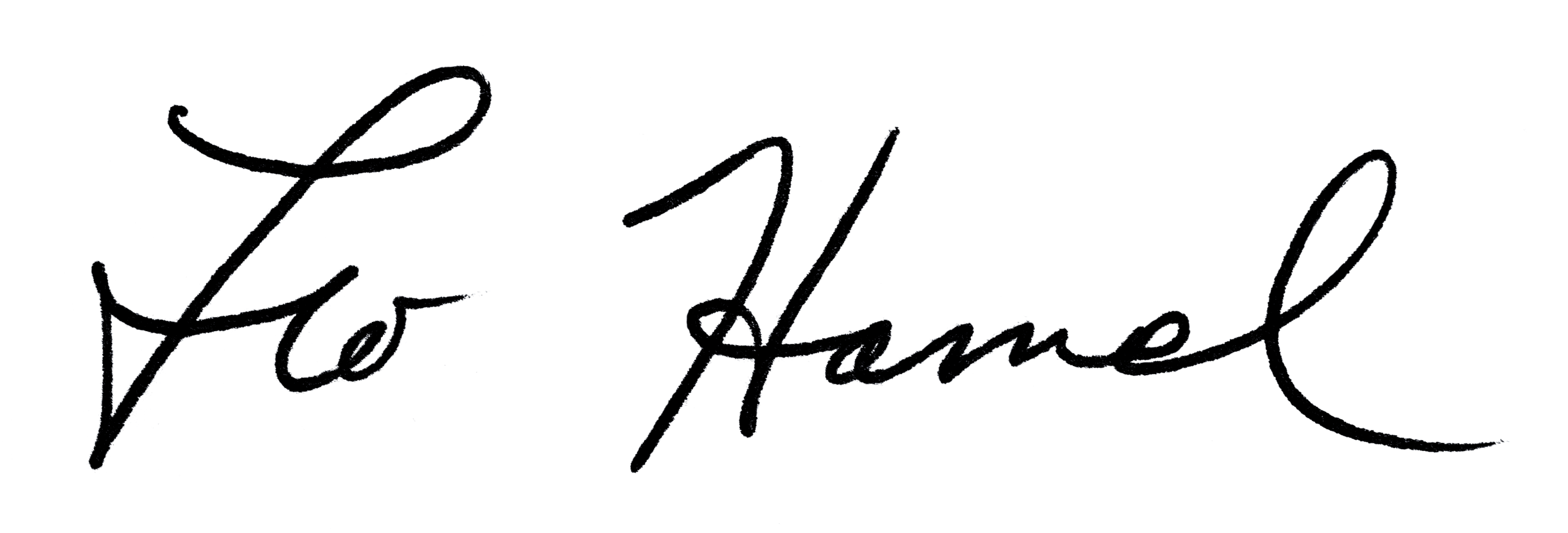
Leo Hamel, Founder