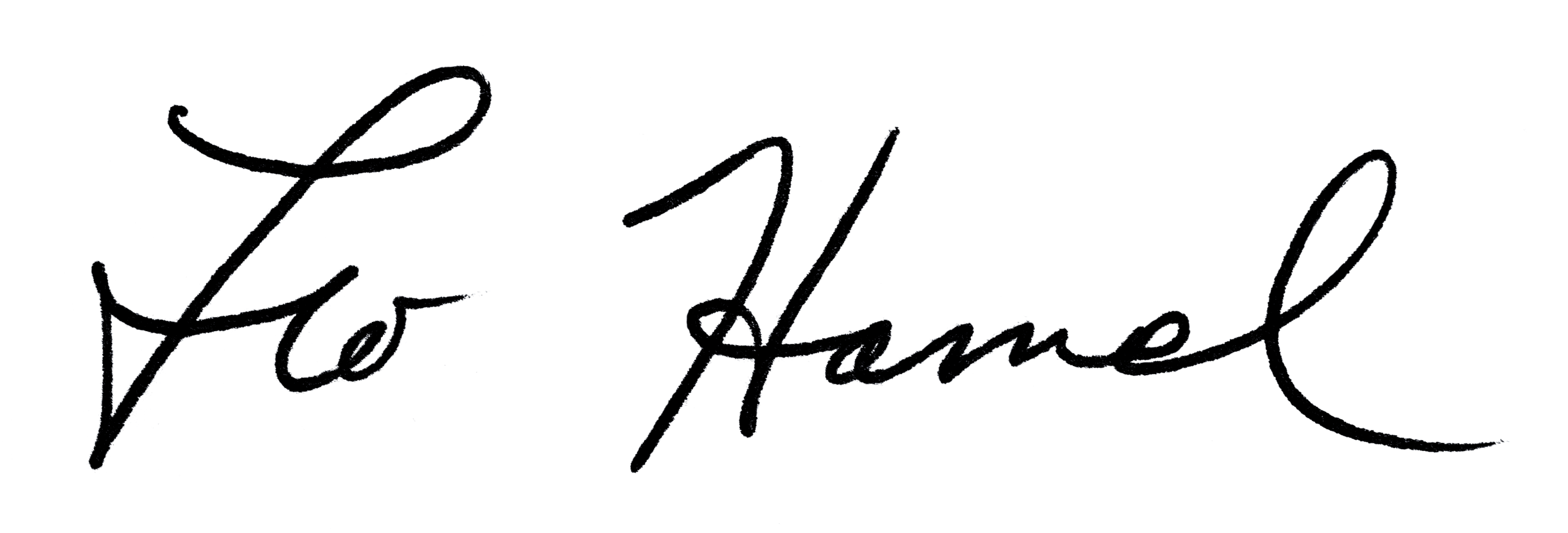Leo Hamel Fine Jewelers Policy Letter
H1 Tags on Home Page
It’s important to have what is called H1 tags (an HTML (Hypertext Markup Language) heading tag that indicates the main topic of a web page) on the home page (and every page) of a website. My understanding is it’s a text string (?) that describes what your company or that page is all about, and Google crawls it for SEO purposes. H1s are usually in a larger font size and in bold, and are typically placed at the top of the page.
When we make a new banner to use on the home page, it MUST contain text that can be tagged as the H1 for the page. The text will ideally be centered on the graphic, or it can be in a general area of the graphic, such as “bottom right.”
On our current home page, the H1 tagged text is “Find the best engagement rings, fine jewelry, watches, and repairs – all at great prices.” That’s a great H1 for our website home page.
This Christmas banner is 100% graphics and doesn’t have any text on it that can be the H1 tag so H1 tag was added as black text.
We must have H1 tagged material, but it cannot look like this with black text randomly superimposed on top of a lovely graphic. Looks like crap and is inexcusable for a fine jewelry store in business for 45 years.
We should also avoid using obvious SEO keywords directly as H1 tags on a website because it can appear unnatural, negatively impact user experience, and potentially be seen as “keyword stuffing” by search engines, which can hurt our ranking rather than help it; instead, we must focus on creating clear, descriptive headings that naturally incorporate relevant keywords while prioritizing readability for users and marketing our company and products favorably.
Key reasons to avoid blatant keyword stuffing in H1 tags
- Unnatural Language: Overly keyword-dense H1s can sound awkward and unnatural to readers, leading to a poor user experience.
- Google Algorithm Penalty: Search engines like Google are designed to prioritize quality content, and overly optimized H1 tags can be flagged as an attempt to manipulate the algorithm, leading to potential ranking penalties.
- Poor Readability: When our H1 is solely focused on keywords, it may not accurately reflect the content of the page, causing confusion for users.
What to do instead
- Use relevant keywords naturally: Incorporate our target keywords into the H1 tag, but make sure the heading reads well and accurately describes the page content.
- Focus on user intent: Consider what the user is searching for when crafting our H1, aiming to provide a clear understanding of the page topic.
Don’t repeat the exact same keyword phrase across different pages in our H1 tags.
So, from now on, IT and Marketing must collaborate before making new banners to ensure that something on that banner is suitable to be tagged as H1 that is good marketing, good SEO, and blends perfectly into Marketing’s beautiful designs.