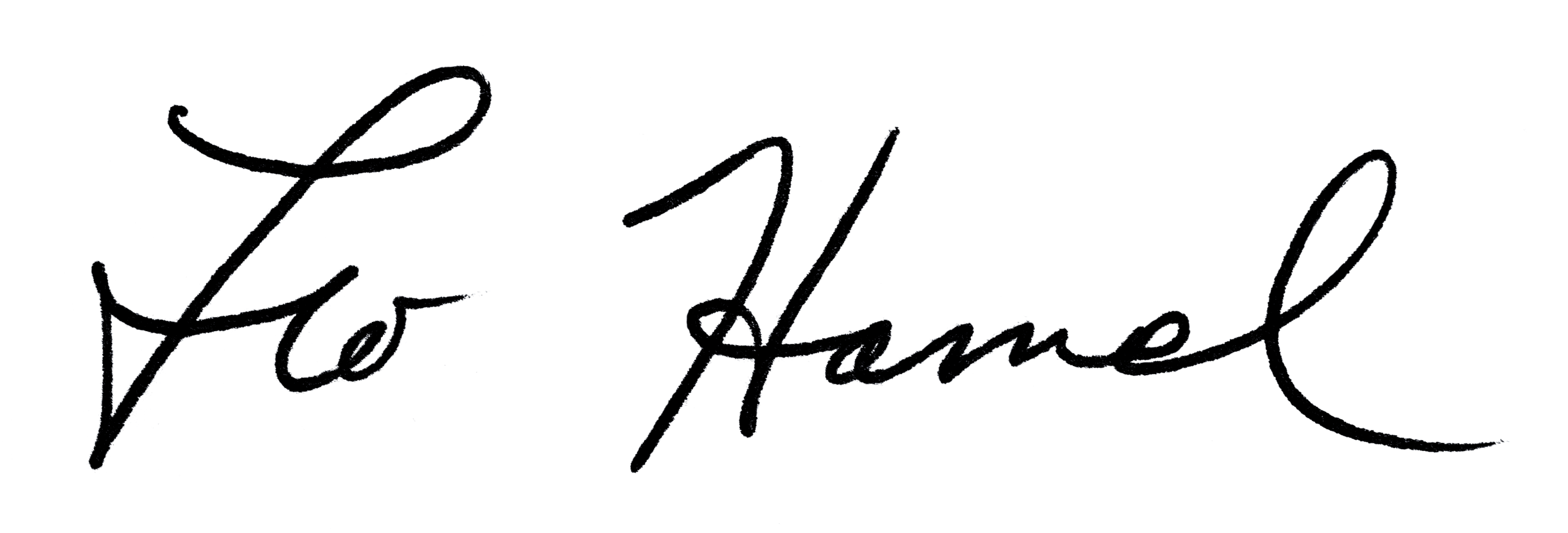Leo Hamel Fine Jewelers Policy Letter
Website Retail Sales
30 August 2024 – We are currently not doing sales on our website. We may do so again in the future.
We have a fully functioning website that has much of our retail inventory posted for sale. There is a shopping cart that makes it easy for a customer to buy something directly from our website. If they are brand new customers, then they also need to be entered in BusinessMind and assigned to a salesperson to follow up.
CREDIT CARD ORDER POLICY
Credit cards that can be accepted for website sales include American Express, MasterCard, and Visa. We cannot accept Discover cards on the website, as we cannot verify the customer’s name with Discover. We cannot accept any kind of financing such as Wells Fargo or Synchrony for online sales.
Any credit card orders that are being shipped out must be sent USPS Registered Mail Restricted Delivery to the name and the billing address of the cardholder. During the checkout process, the customer is informed that they must personally sign for the package if shipped or must bring the credit card and ID to pick up the order here at the store. It further instructs them to call in to arrange a bank wire transfer or payment by check if they want it shipped to a different person or address, or to have a different person pick up the package in the store. (Payment by check must clear the bank before merchandise is delivered to a different person).
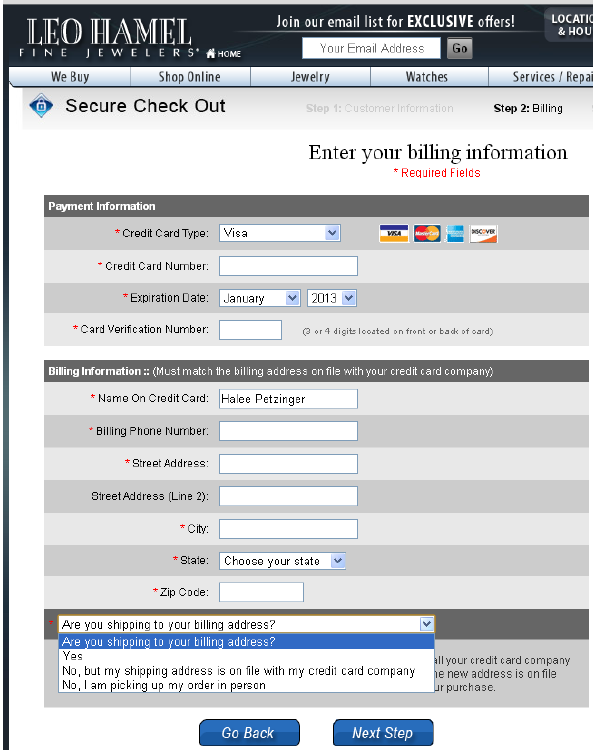
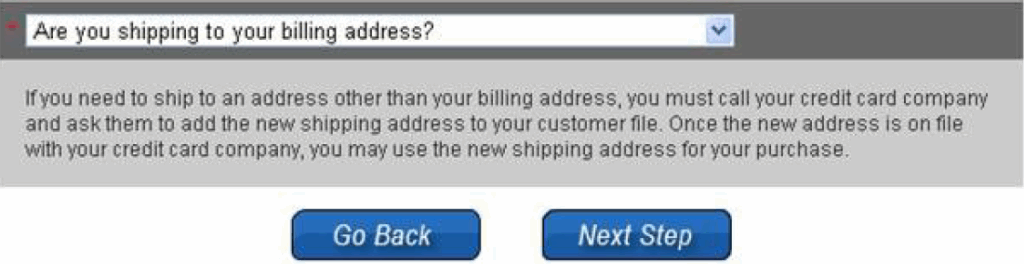
PROCEDURE
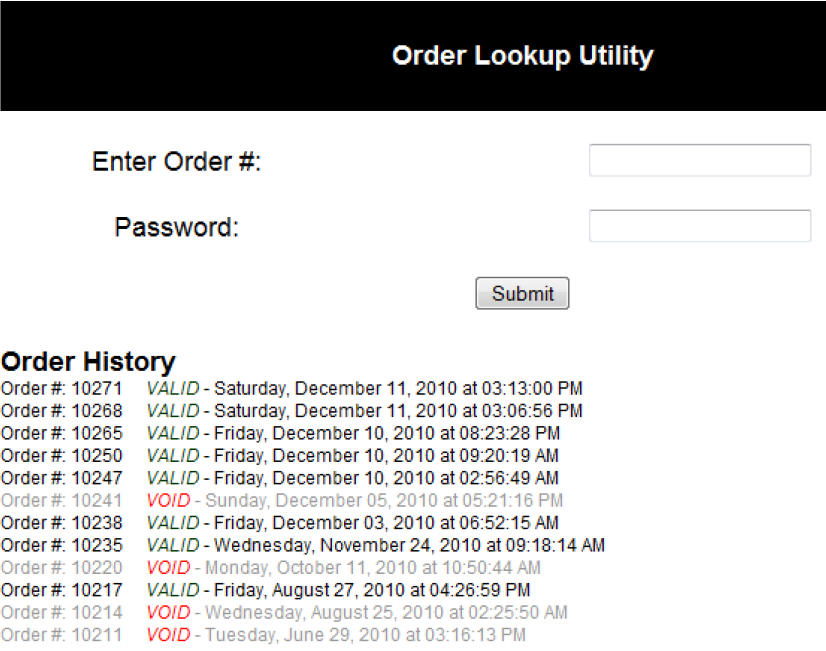
When a website order is placed, Reception and the Sales Manager will receive an alert email. This email will contain a link to the order lookup utility, which is located at http://intranet.leohamel.com/OrderLookup.cfm. Once you are at the order lookup utility, enter the order number and the security password.
If Reception and the Sales Manager are not available, then the Lead Sales Assistant or HR would be next in line to handle the order.
NOTE: You do not have to receive the order alert e-mail to use the order lookup utility.
At the same time, the customer will automatically be emailed a confirmation that their order has been received.
PULL THE INVENTORY FROM THE CASE
Even before you verify the order, immediately pull the inventory from the case so that it cannot be sold to someone else while you are processing the web order.
PRINT THE SALESPERSON ORDER PROCESS SHEET
At this point, you will need to print the Salesperson Order Process Sheet. See the example below.
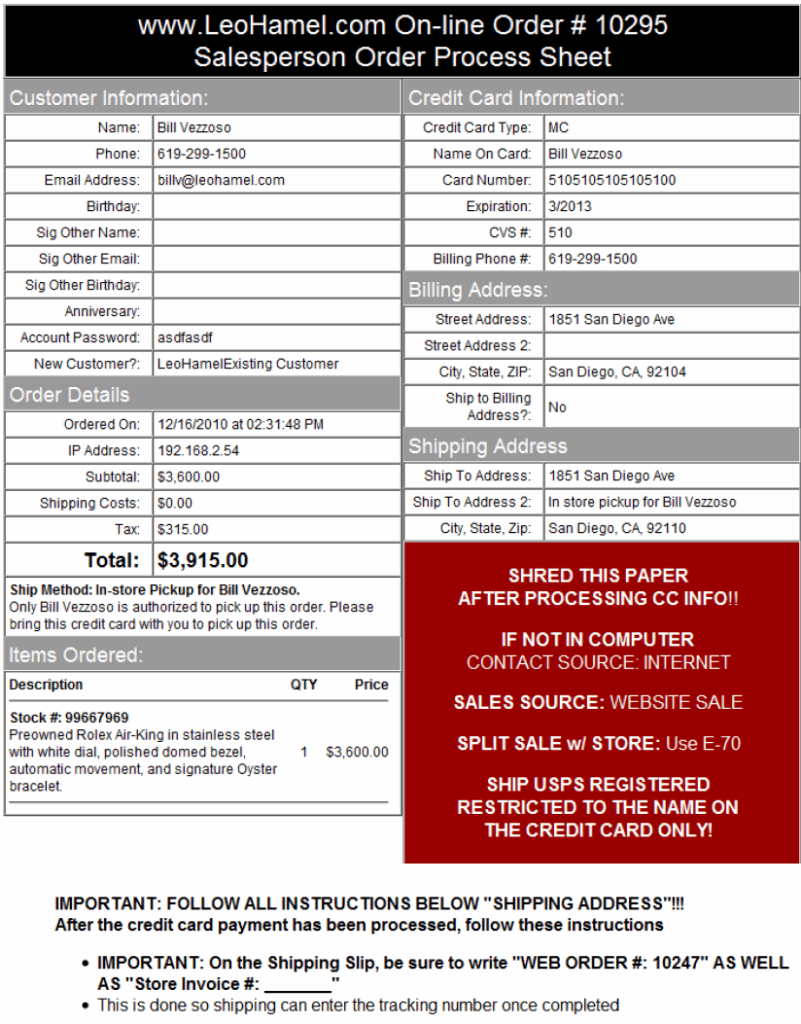
For items being shipped to the customer:
VALIDATE THE WEBSITE SALE
If the item is to be shipped to the customer, then web sales must be validated just the same as we would a phone sale. Since the cardholder is not present to show ID, we have to verify the cardholder’s information with their bank. First, look in K:/Bank Verification/ BinDB Premium Dec2011.csv and see if you can locate the issuing bank phone number. If that list doesn’t have the issuing bank contact information, Lannie (Reception) often can go to the credit card’s website and look under “merchant” to get the phone number for card verification.
If that doesn’t work, here are some phone numbers to call to try and get issuing bank numbers.
- VISA Merchant Verification Service 800-847-2750 AUTOMATED — Option 1, Address Verification: enter in the numeric portion of the street address, zip code, and VISA card number and it will advise you if there is a match. Option 2, Issuing Bank Phone numbers: enter the VISA card number and it will provide you with the 800 number for the issuing bank if available.
- MasterCard Assist 800-622-7747 — Select your language preference, then Option 2. Enter the MasterCard card number and it will provide you with the 800 number for the issuing bank if available.
- American Express Address Verifications 800-528-2121 — Option 3 allows you to verify the name and address of a particular AMEX card number.
TURN THE SALE OVER TO SALESPERSON
- Search for the customer name in BusinessMind, regardless of whether the customer has indicated they are a new customer. If they are not already in BusinessMind, enter them into BusinessMind as a new customer.
- Invoice the sale and use the Contact Source “Website Sale.”
- If this is a first purchase, then this first sale is to be split by the salesperson and the store (E-70). If it is a repeat purchase, or if it is an existing customer who is only purchasing from the website to use a credit card other than Amex, then the sale is not split with the store.
- Prepare the item for shipping
- Fill out a shipping slip complete with the web order number.
- Route the item(s), shipping slip, and customer copy of the invoice and credit card slip to Shipping to be mailed out the same day that the sale is received.
- Website sales may only be mailed Registered Mail, Restricted Delivery to the cardholder at the credit card billing address, with Return Receipt.
- Shred the “Salesperson Order Process Sheet” after you have completed the above steps.
- Update the customer contact field in BusinessMind that it was shipped.
- Send a thank-you card and continue to promote to the customer as a new customer.
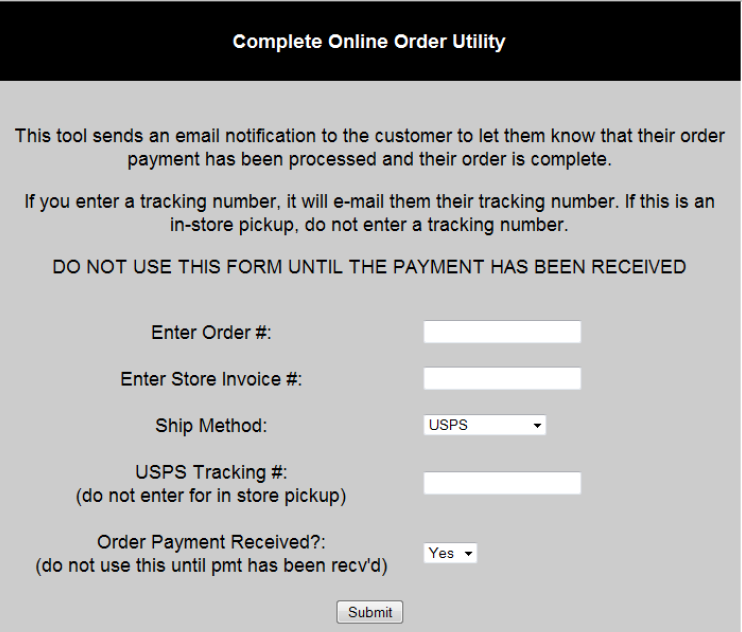
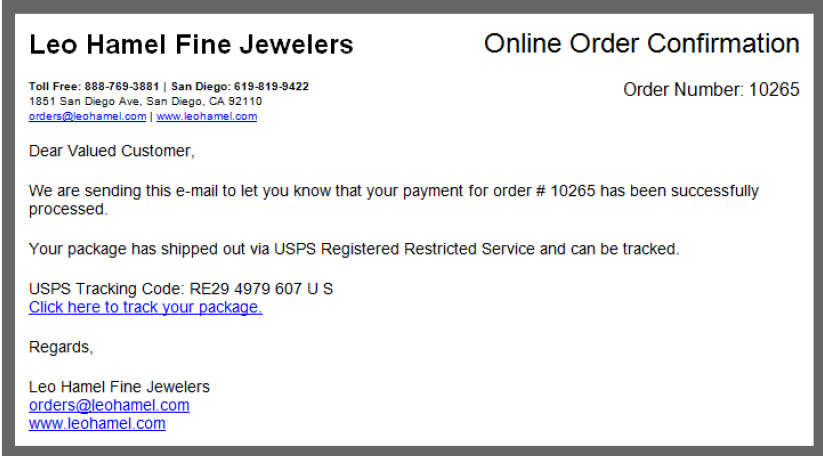
COO VERIFICATION REQUIRED
Once everything is verified and processed, and before the order is shipped, the COO performs a final review to ensure that everything is done properly:
- The cardholder name and address has been verified with the issuing bank.
- The print out from the credit card terminal shows the AVS exact match.
- The shipping slip shows shipping to the cardholder billing address via Registered Mail, Restricted Delivery, Return Receipt.
ALL WEBSITE SALES MUST BE SIGEND OFF BY THE COO BEFORE DELIVERY/SHIPPING TO CUSTOMER IN ORDER TO QUALIFY FOR A SALES COMMISSION.
GIVE MERCHANDISE TO THE SHIPPING DEPARTMENT
Anytime a shipping slip is received that says “ONLINE ORDER #” or “WEB ORDER #,” the shipping clerk must enter the tracking number into the online system so that the customer can receive shipping notifications. To do this, follow these instructions.
- Go to: www.leohamel.com/completeorder
- Enter the online/web order number #, store invoice # and USPS tracking number, choose “USPS” for the “Ship method” and then click submit.
The customer will receive another notification that includes their tracking number and a link they can click to track the package.
Ship the package out. Website sales may only be mailed Registered Mail Restricted Delivery to the credit cardholder at the credit card billing address, with Return Receipt.
For in-store pickup:
TURN THE SALE OVER TO SALESPERSON
- Search for the customer name in BusinessMind, regardless of whether the customer has indicated they are a new customer. If they are not already in BusinessMind, enter them into BusinessMind as a new customer.
- Charge the customer’s credit card.
- Invoice the sale and use the Contact Source “Website Sale.” The sale is to be split by the salesperson and the store (E-70).
- Go to www.leohamel.com/completeorder, enter the web order number, store invoice number, change “Ship Method” to “In Store Pickup” and click submit. The customer will automatically be sent a notice that their order was processed and payment was accepted.
- Make a copy of the invoice and credit card slip to give to Accounting.
- Put the item in the inventory safe with the original credit card slip and invoice.
- When the customer picks up the item, CHECK THEIR ID AND CREDIT CARD TO SEE IF IT MATCHES THE ORDER, AND MAKE AN IMPRINT OF THEIR CARD on the manual imprint machine. Have them sign the credit card slip and our copy of the invoice and turn in to the Accounting department.
- Give the customer the customer copy of the invoice and credit card slip.
COO VERIFICATION REQUIRED
Once everything is verified and processed, and before the item is delivered to the customer, the COO performs a final review to ensure that everything is done properly:
- The cardholder name and address has been verified with the issuing bank.
- The print out from the credit card terminal shows the AVS exact match.
- The customer’s ID has been checked.
- An imprint has been taken of the customer’s credit card.
ALL WEBSITE SALES MUST BE SIGEND OFF BY THE COO BEFORE DELIVERY/SHIPPING TO CUSTOMER IN ORDER TO QUALIFY FOR A SALES COMMISSION.
IT IS CRUCIAL THAT THE SALESPERSON CHECKS THE CUSTOMER’S ID AND CREDIT CARD AND TAKES AN IMPRINT OF THE CARD WHEN THEY COME TO PICK UP THE WEB SITE ORDER, AND MAKES SURE THE ID AND CREDIT CARD MATCHES THE NAME AND BILLING ADDRESS ON THE WEB ORDER.
ONLY THE CUSTOMER WHO ORDERED THE ITEM IS ALLOWED TO PICK IT UP.
The Sales Manager/COO is to follow up every time to ensure that all of these steps have been completed properly.