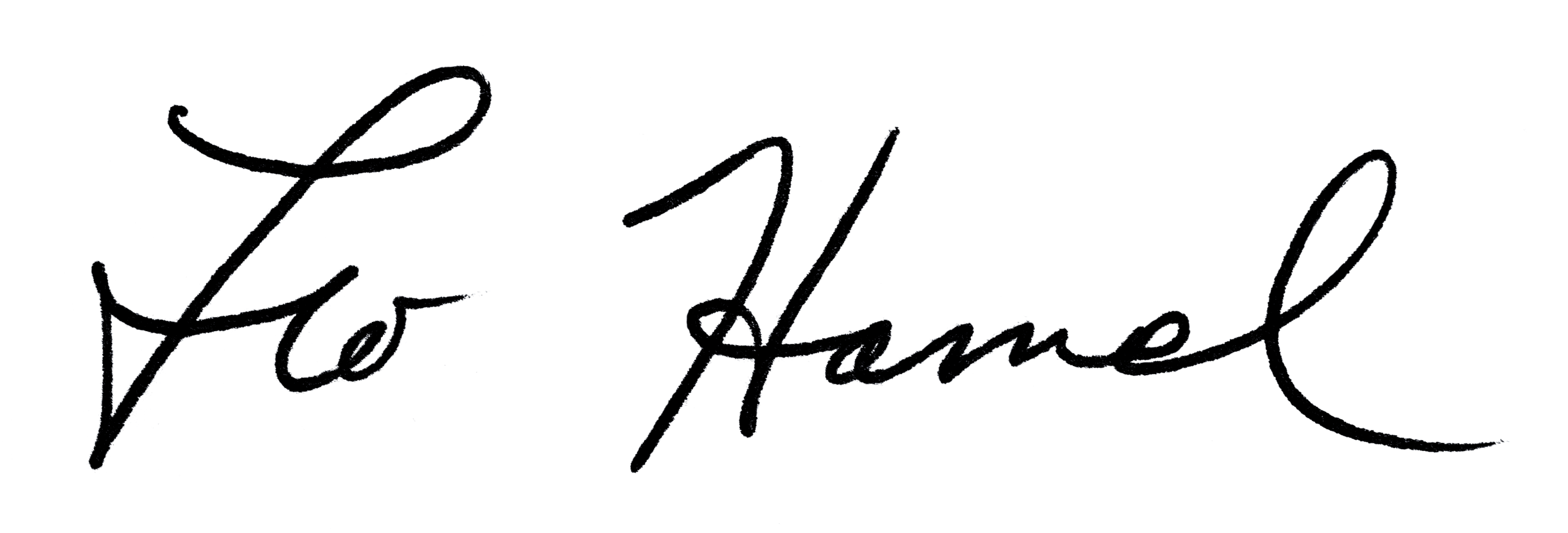Leo Hamel Fine Jewelers Policy Letter
Tracking Advertising for New Names
We spend a lot of money on advertising and it is important for us to know whichmediums work. For salespeople, advertising directly affects the money you make. Themore effective our advertising, the more customers are brought in for YOU to sell. Inorder to track what advertising is getting us results, anyone entering a New Name willselect data in the Contact Source field in Business Mind while entering a new customer.
Contact Source is to be tracked in the following way.
1. When a new customer comes in they are to fill out the New Name Survey andthat information gets entered into Business Mind.
2. Go under FILE on the top left corner then NEW and then CONTACT.
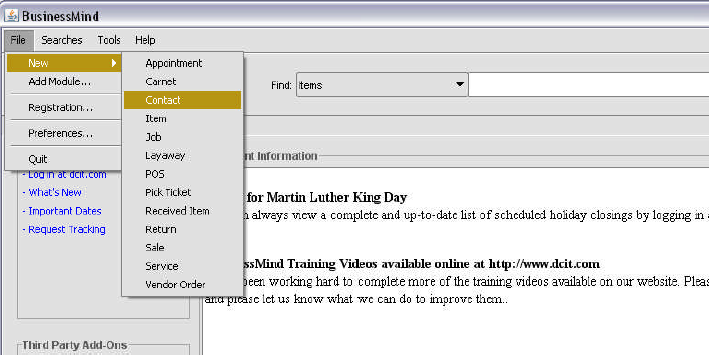
3. Fill out the information given by the customer from the New Name Survey.Make sure you enter the customer under the “Is Person” tab.
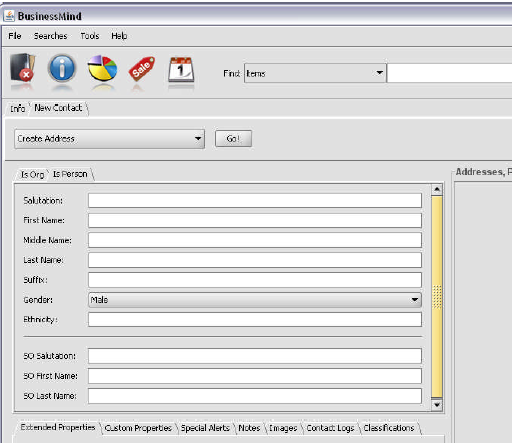
4. Scroll down to enter their significant others’ name if they have one.
5. On the lower left hand corner the “Extended Properties” tab make sure to always check CUSTOMER and then double click SET CUSTOMEROPTIONS. A box will pop up named “Customer options”. Double click on the empty box next to Sales Rep and then type in the name of the sales person that you will assign the customer to and hit enter.
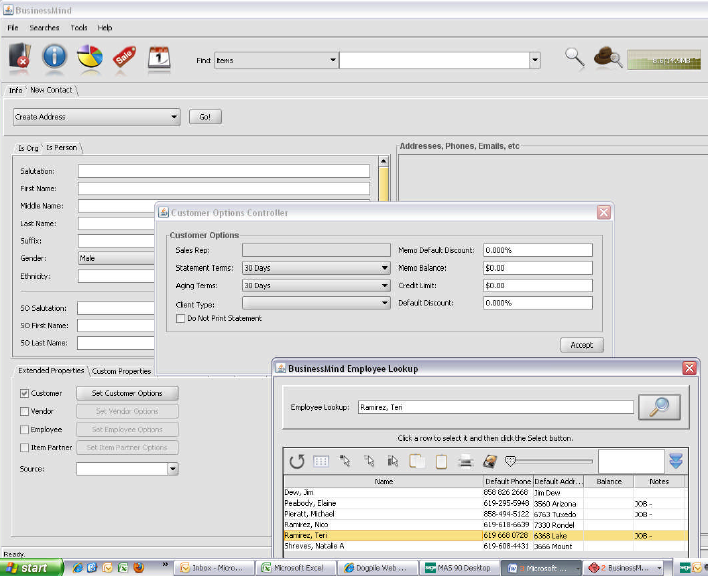
6. Click Accept to close.
7. Scroll down on “SOURCE” to add a contact source which is how the customer heard about us.
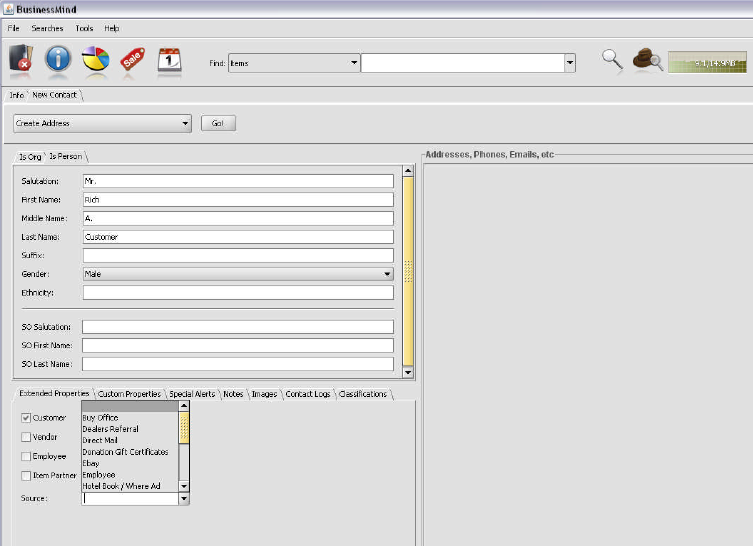
8. Under the “Classifications” tab always check off the number of mailings the customer is ok with. You can scroll down and check “twelve” or “mailings off” if they do not want mailings. You can also check “EMAIL ONLY” if the customer only wants to receive emails only.
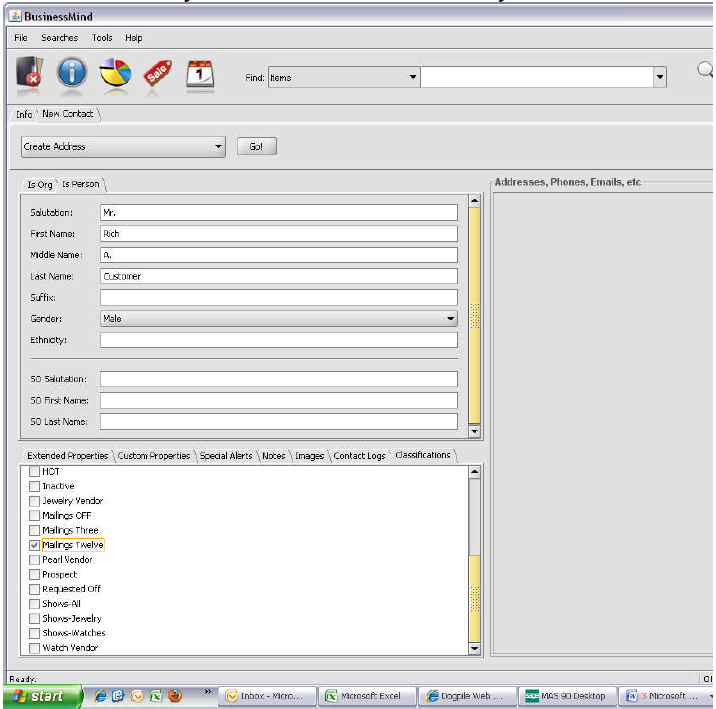
9. Under the “Customer Properties”, “Special Alerts” and “Notes”, you can add
any other info you might have as well.
10. To add the address click on the “GO” button. Enter the address the click on Create then Done to save and close.
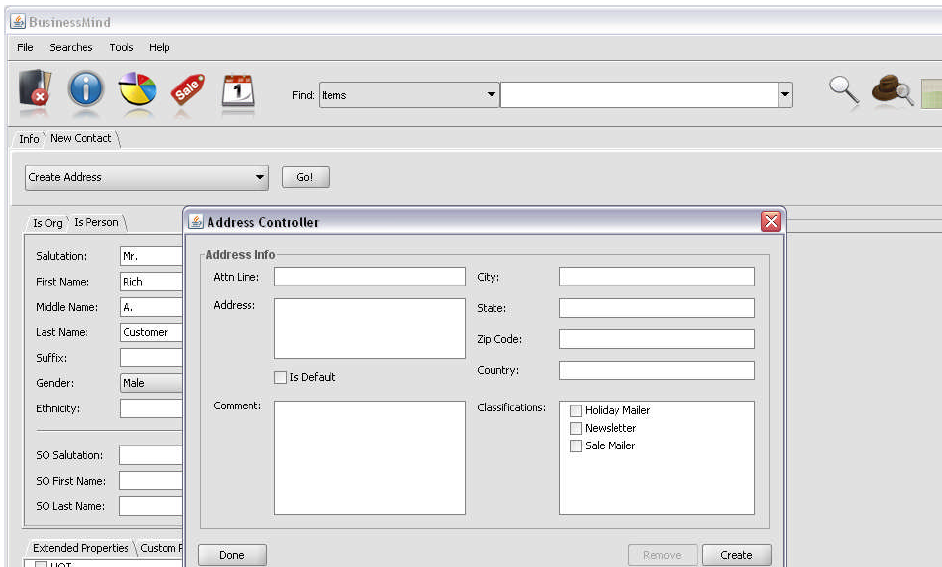
11. To enter phone numbers, emails, special dates, logs, scroll down on the”create address” bar and you can add all the other info. As you enter and savethe information, you will be see the info appear on the column to the right. When done simply click on the Finish button on the top right hand.
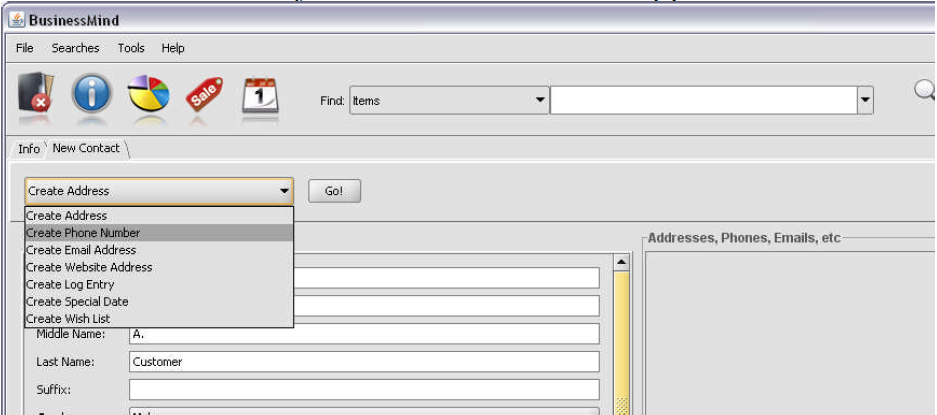
12. If the customer is a referral. You need to use the old business mind to update who referred them.
13. Click on Tools – show legacy user interface.
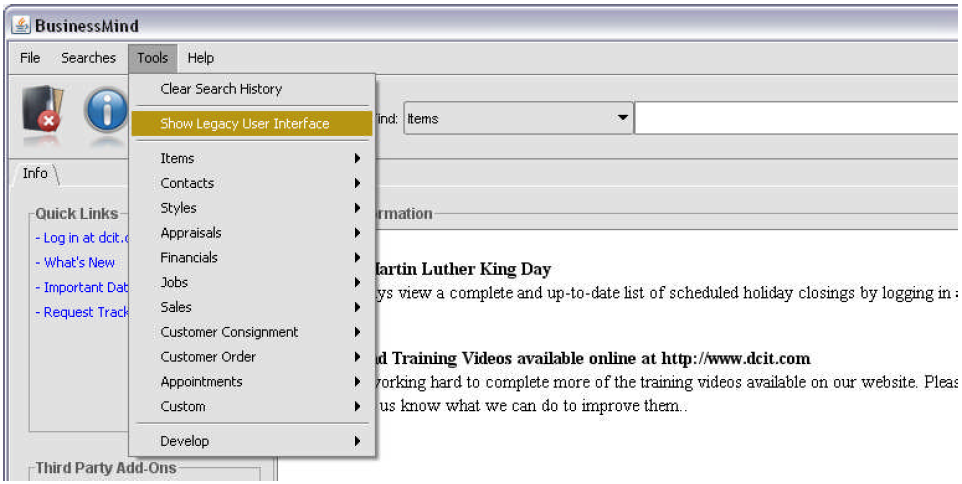
14. Go to Contacts, type in the last name, first name of the customer and Enter. Select the customer in the list below.
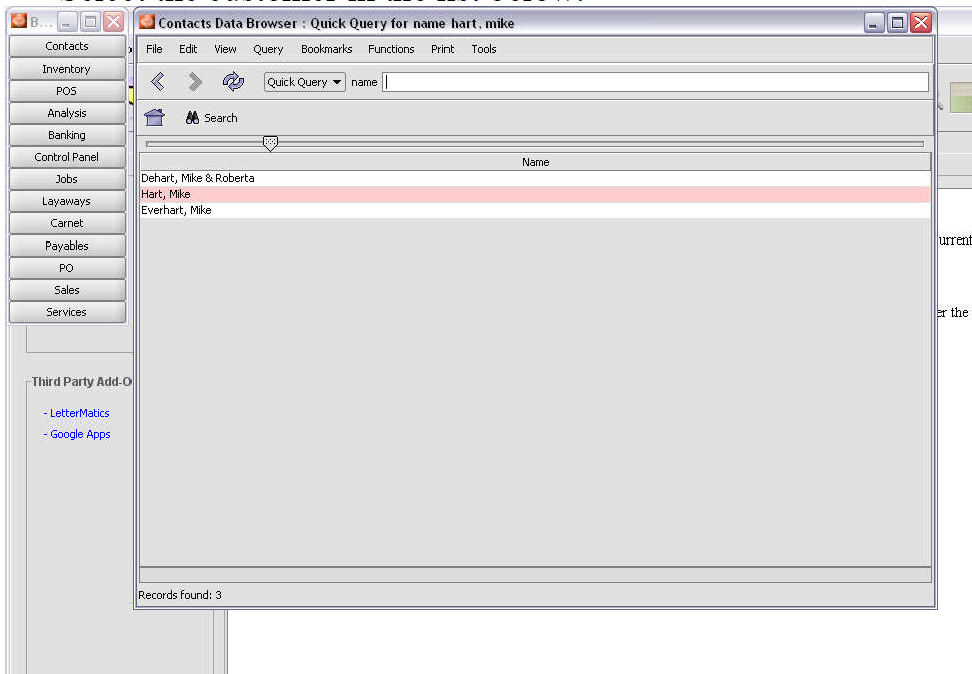
15. Make sure Referred by Friend is selected under the contact source.
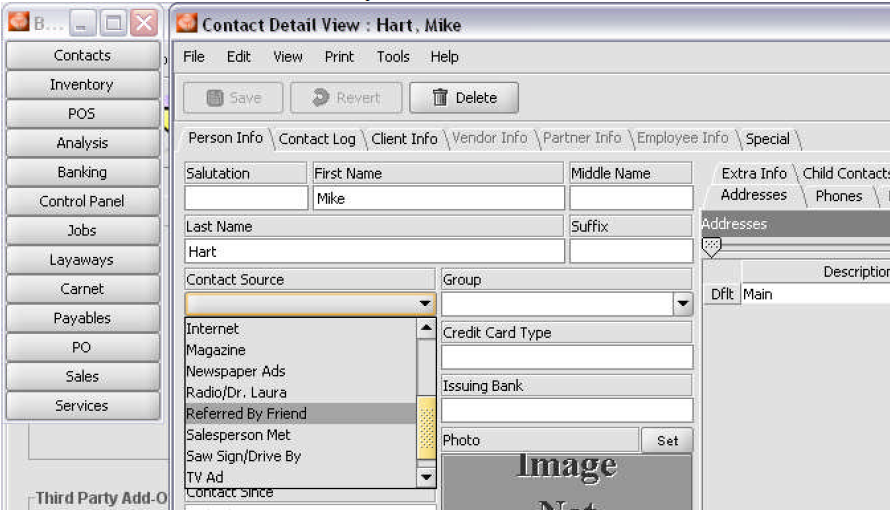
16. Type the name of the customer who referred them under the Group field.
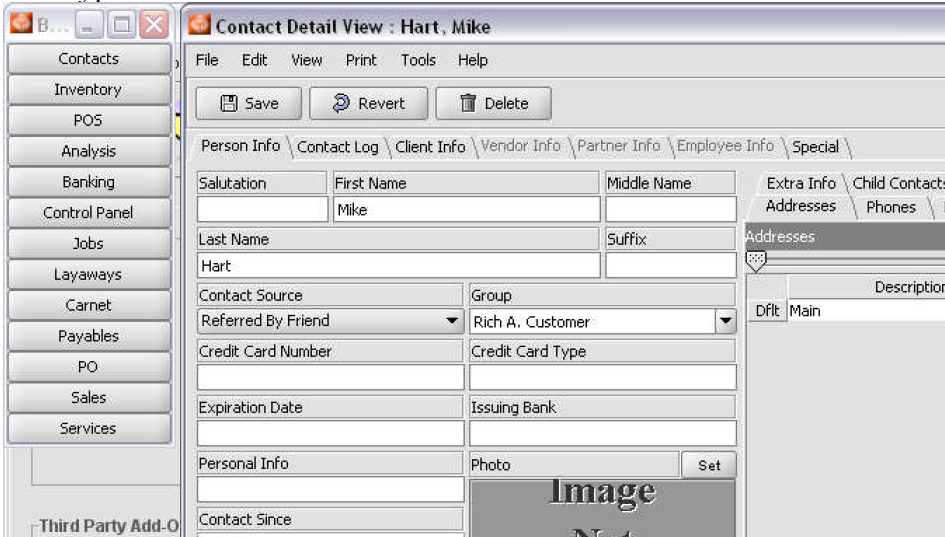
17. Save and close.