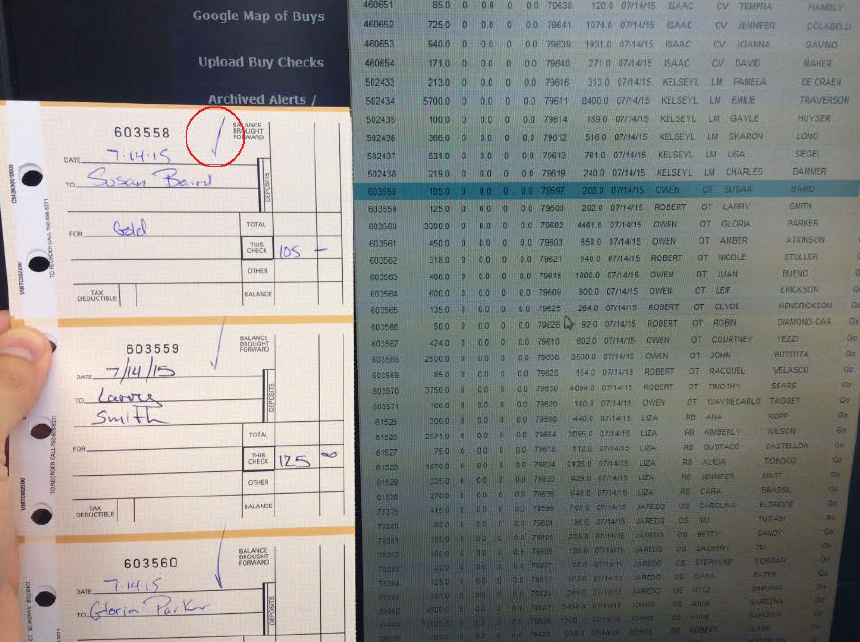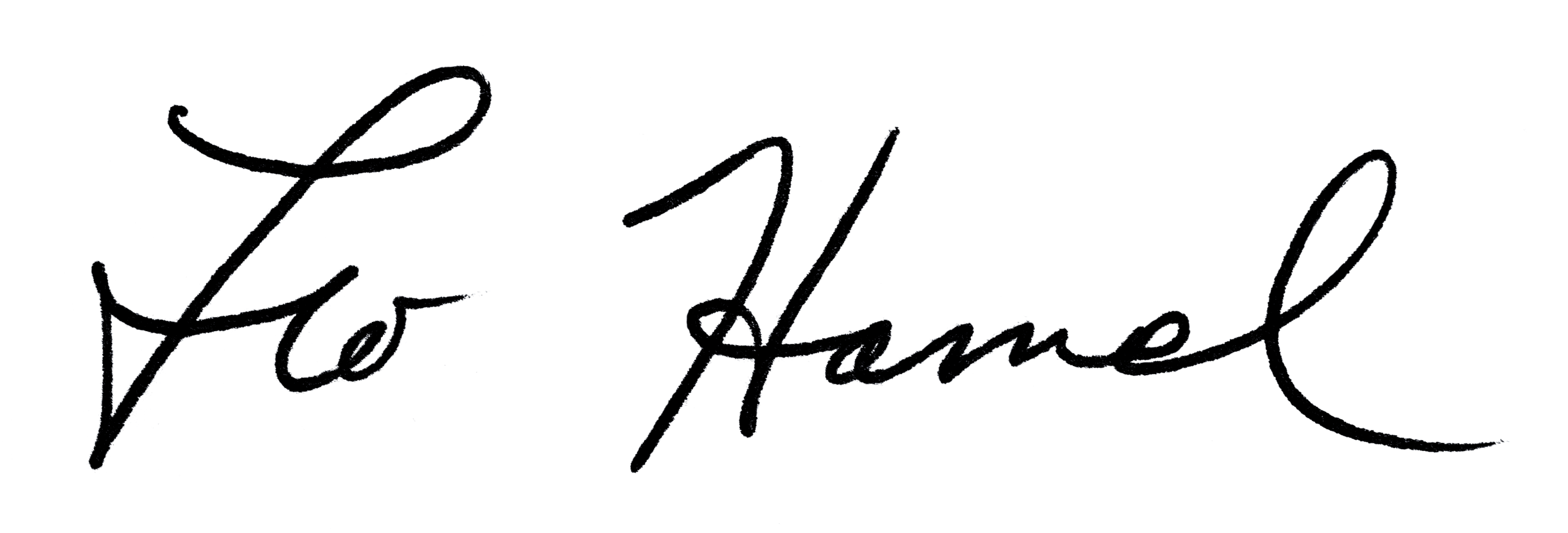Leo Hamel Fine Jewelers Policy Letter
Scanning Buy Checks
Estate buyers must report all checks written to Accounting every day. Accounting needs a current record in order to verify checks when a bank calls, and so that we can balance the bank account and know how much money we have going out.
The information on the check stub must be clearly legible. Print clearly and make sure that the customer’s name and the dollar amount can be easily read.
Procedure for scanning checks
Old Town
- Make sure all check stubs are in the checkbook in sequential order by 6pm, whether they are completely or partially used. (Do not leave them at the buy stations overnight.)
Remote offices
- Scan buy checks
- Upload buy checks to portal
- Check for confirmation email. If you don’t receive one, resubmit checks on the portal until you do.
Checks will be reported to Accounting as soon after the buy as possible, but no later than at these times:
- Before leaving for lunch, breaks, or for any reason, all check stubs written this day so far must be uploaded to the portal, so that accounting has access to check information when the bank calls to verify checks being cashed by customers.
- In addition, buys should be entered into the portal immediately after each buy, unless there is a customer waiting. All of this day’s buys must be entered before leaving at close of business.
Answers to FAQs
- If you get your buys entered into the portal before a break, then no upload is needed.
- Mid-day reporting can be done by scanning & uploading check stubs, or by creating a buy with just the customer information and check number. You can fill in the rest of the buy information later in the day. If you don’t have any buys before a break, you don’t need to notify anyone (like you’d do at the end of a day with no buys).
Verifying check information
Daily procedure: Before uploading check stubs, compare the stub to the buy in the accounting view on the portal. Double check that the information is spelled correctly and matches for all the following categories:
- First Name
- Last Name
- Check amount(s)
- Check number(s)
When finished, mark the stub with a check mark. If a buy is missing, email Robbie and Cheryl with the buy #. All stubs need to be uploaded with check marks to show they’ve been checked against the portal, even if they were uploaded earlier.
(See following images for procedure for verifying checks in the buy portal accounting view.)
No checks written during the day
If there are no checks written during the day, the buyer must notify accounting via email.
Thursdays
On Thursdays, it’s particularly important to have all checks submitted to Accounting by 6:00pm on Thursday night. We need to have the total dollar amount that was spent on buys on a chart to present at the Executive Meeting on Friday morning. Even if you have to stay overtime to do it, you must ensure that your checks are emailed to Accounting before you leave for the night.
If you do end up staying late for a customer, finish up with the customer, and then call the backline to let Accounting know that your checks will be submitted late. If there are no buys for the day, you are required to notify Accounting by email that there will be no checks submitted for that day.
If the scanner is broken, email Accounting with the customer’s name, amount of check and check number. If your email is down, call Accounting on the backline and leave a voice mail on extension 317 listing the customer’s name, amount of the check and the check number. Speak slowly and distinctly.
1. Open accounting view of the buy log (bottom left on portal), expand your date
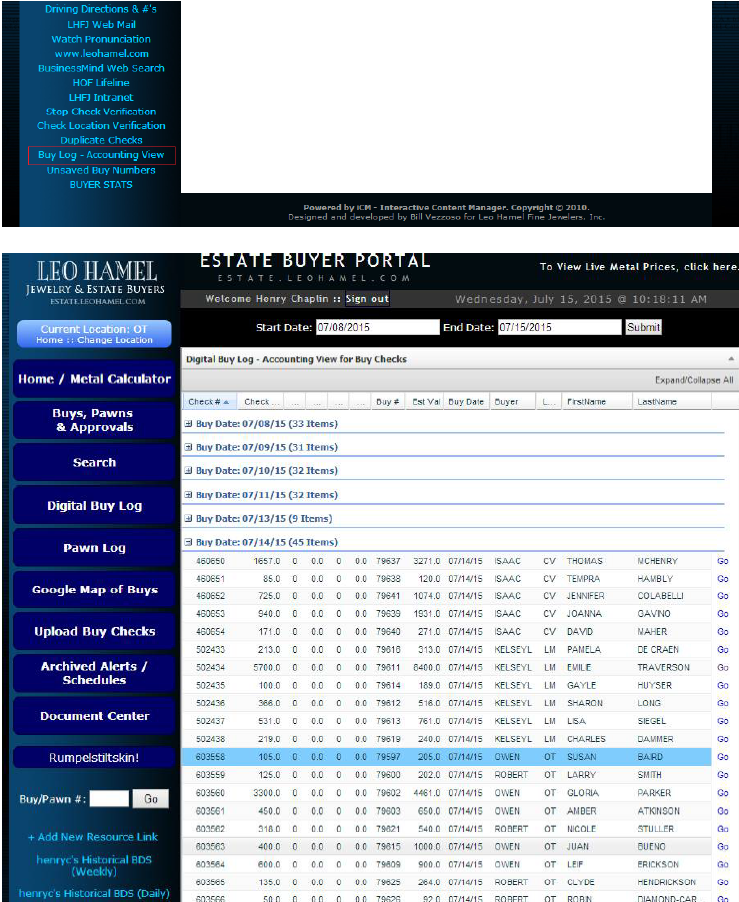
2. Verify the check stub and portal listing match. If not, open the buy and correct the error, or email that the buy is missing. Check mark the stub once complete.