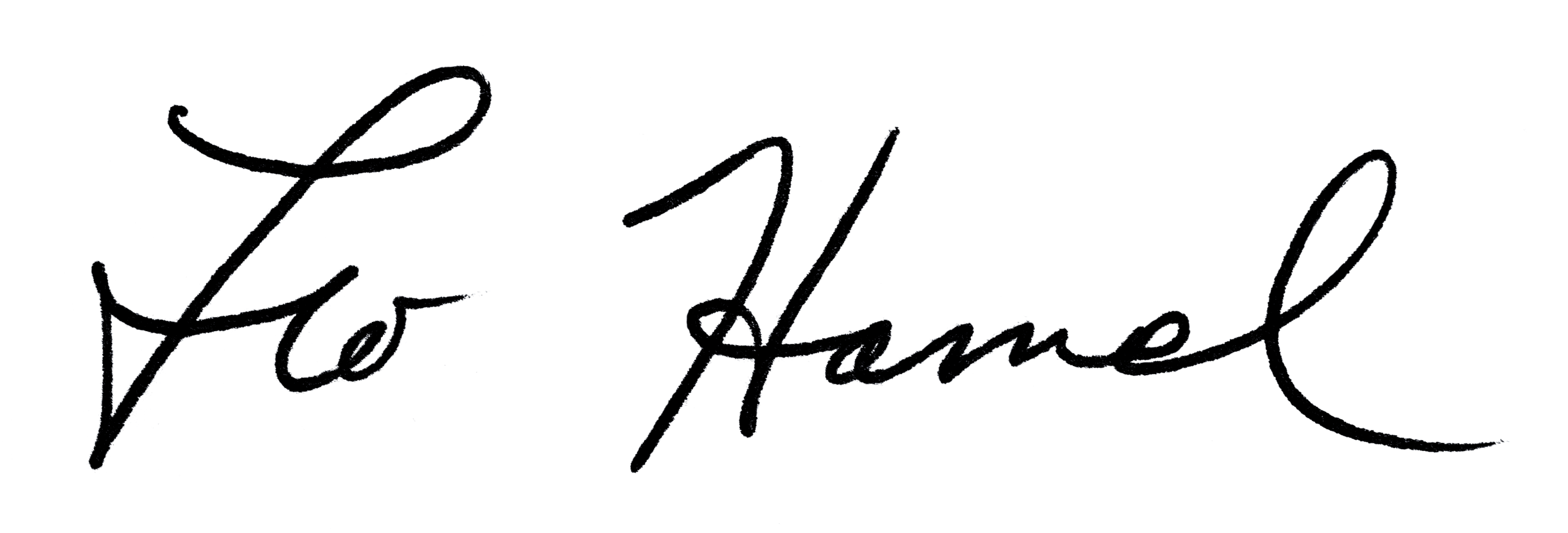Leo Hamel Fine Jewelers Policy Letter
Photographing Buys
Whenever a buy is made, the buyer must always photograph it for company records. The photo must be taken using the cameras that are provided by the company’s IT department. Photos taken with company or personal cell phones are not acceptable.
Photos taken with company cell phones should only be used when a buy is too large to fit under the provided desk-top camera or if the photo software has stopped working mid buy. Pictures containing client ID or other sensitive information are to be deleted once the picture has been uploaded to the computer.
The entire buy must be photographed at the time of purchase. Take multiple photos as necessary to capture all pieces.
All buys must include:
- A close up of the ID and check, in focus.
- A picture of all items, with check and ID visible, in focus. Multiple photos may be required to document all items. Check and ID must be in each photo.
Item visibility
All pieces of jewelry must be displayed identifiably in the photo(s). This means the jewelry needs to face the camera the same way it would face a customer, with the key identifiable features visible. For example, gemstones, ornate design, watch faces, etc., must all face the camera. Piles of jewelry are not acceptable, because the individual pieces can’t be distinguished. Pieces out of frame obviously are not acceptable. Take a second (or more) photo, please, if you cannot get everything in one shot.
Ultimately, the purpose is clear identification. Your good discretion is required to know how to organize items to get the required picture without spending too much time on it. To help, the company can provide displays or props to help you position items for the camera.
Remember, it defeats the purpose of taking photos if no one can identify the items.
Examples of good photos: Both of these have the items clearly organized, facing the camera, with ID and check easily readable.

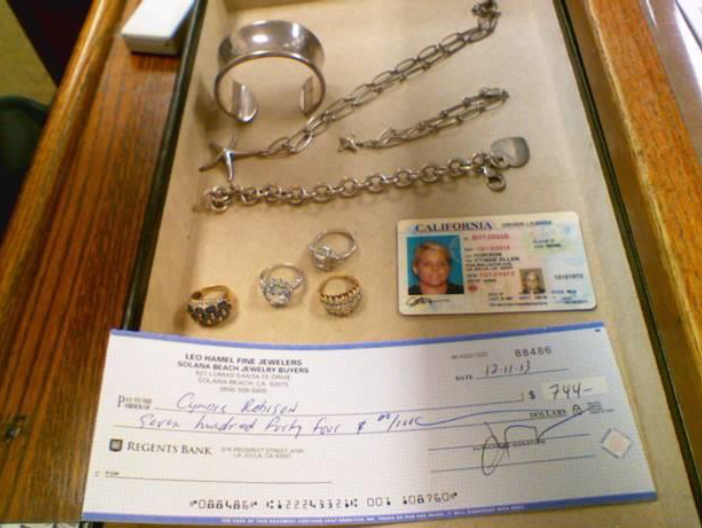
Examples of bad photos:


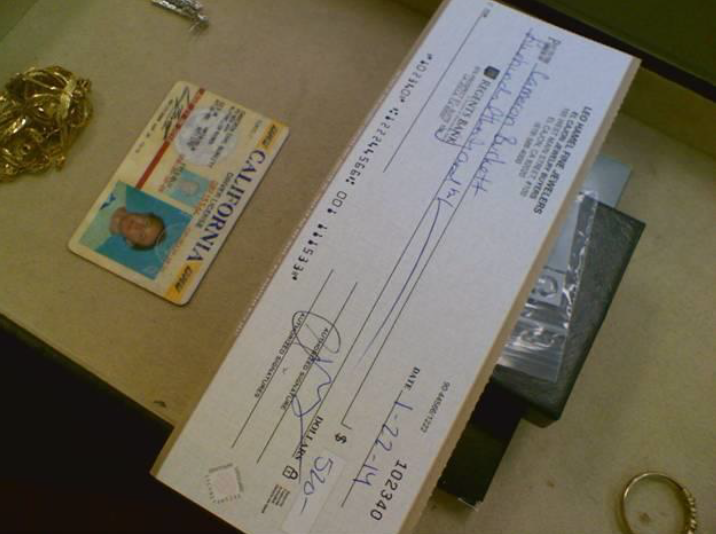
There are no exceptions. Every buy must have at least two photos, one that shows a close up of the ID and check, and one that shows the ID, check, and merchandise together. In the past, we have allowed photographs using the check stub instead of the check itself. This is no longer the case.
Buyers can lose commission on a buy if the photos are incomplete or missing from the buy log. This is a very important security measure to help protect the buyer and the company from many types of fraud.
Procedure to upload photos
- Open camera app and make sure the picture is live.
- Position items under the camera so the items are clear and visible next to the client’s ID and filled out check.
- Click take photo.
- Save photo in the following format (in the wholesale folder under the specific office), last name, first name date/buy number
- Go back to the estate portal page and at the bottom there is a section to upload pictures.
- Click on choose file.
- Select the picture for the corresponding buy.
- Click upload photo.
- Click finish.