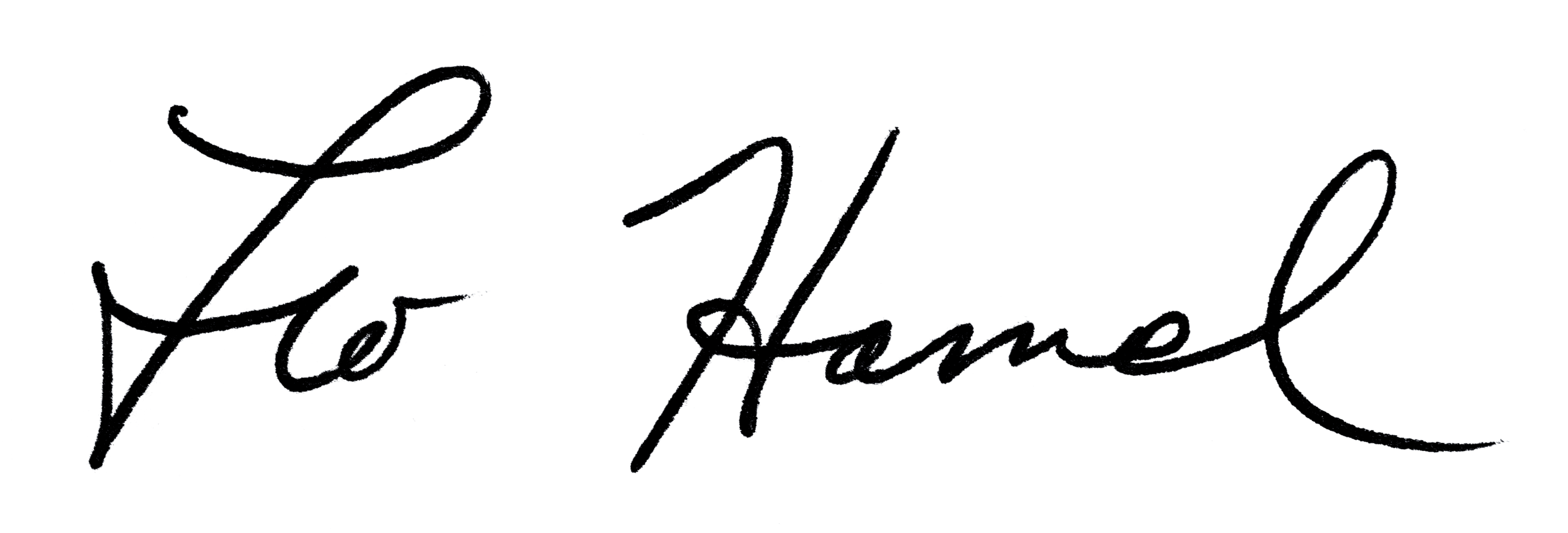Leo Hamel Fine Jewelers Policy Letter
Pawns Hat
HOW TO COMPLETE A NEW PAWN, OR PAWN RENEWAL
Once you have established a value and agreed to a pawn, the contract must be written, recorded and the item stored.
Steps to writing the Pawn Contract:
- Complete the Pawn Contract
-
Record the principle amount and customer(s) name(s) at the top of the slip. Legally we can only return a pawn to someone listed on the paperwork. If two names are listed with OR between them, then either person can pick up the loan. If two names are listed with AND between them, then BOTH people must be present to pick up the loan.
-
Calculate & record the total interest and monthly interest.
Interest = Principle x .07* = interest rate per month. Interest rate per month x 4 = total interest.
Example: The loan principle is $2500. $2500 x .07 = $175 (monthly) so $175 x 4 = $700 (total interest)
*If the rate is different from 7%, change this number accordingly.
-
Write out the dates for the loan term.
The term begins with the day of writing & payment. The due date is 4 months from the first day. The monthly accrual dates are due 1 month out from the first day, consecutively. There is an additional 10-day grace period after the due date, which includes another month’s interest payment.
-
Put a detailed description of the items on the pawn slip. Include any carats, grades, report #s, watch serial and model #s, box/papers, etc. Include any pricing notes with the items, inside the bags, just as you would with a buy.
Be accurate. We are legally responsible for whatever is listed on the pawn slip. Write multiple pawn slips if you need the extra space.
-
Record the customer’s name current mailing address, phone number, and email. Make sure the info is accurate and they are reachable. Don’t just copy an address from an ID!
-
Double-check your math and your dates. We are legally responsible for whatever we write on the pawn agreement. If you accidentally give someone less interest or an extra month, we have to honor the letter of the agreement.
-
For first-time pawn items, fill out the attached buy slip and get a thumbprint. This step can be skipped for any items we have pawned on previously (ie already were reported) or items that were purchased from our store.
-
Review the contract with the customer, have them sign it, and give them the pink carbon copy of the contract.
-
-
Bag the pawn
Put the pawn items in plastic bags and/or bubble, and put them in a brown, sealable envelope. Write the customer name, due date and stock ID on the front of the envelope. If a watch has a box, it is helpful to note (has box) on the envelope.
-
Enter the pawn into the portal.
This step is almost identical to entering a buy into the portal, with the addition of entering the interest rate, due date. Take the buy/loan # created, and add it to the box in the bottom right of the contract.
(Tip: you can create the pawn # before the customer leaves, so you can write the # on their copy of the paperwork. This gives them a reference number to use when they call in with questions, which makes our job easier in the long run.)
-
Create a stock ID for the pawn.
In BusinessMind, create a new invoice item, much as if you are creating a stock ID for a regular buy.
The vendor will always be DIV 4 PAWN.
The item description must follow this exact format:
Pawn [NUMBER], [BUYER], Issued to [CUSTOMER NAME], Due [DUE DATE], for [$PAWN AMOUNT$], for [DESCRIPTION OF ITEMS]
Write the stock ID on the pawn contract and buy envelope.
-
Log the pawn in customer’s file
If it is a new customer, create a new customer file. Make sure they are marked as a customer, so we can sell to them. If it is an existing customer, make sure our contact information is up to date in BusinessMind.
In the customer’s log, enter a note “came in store” with this exact format:
Pawn [NUMBER] issued to [CUSTOMER NAME], Due [DUE DATE], for [$PAWN AMOUNT$], for [DESCRIPTION OF ITEMS]
(Tip: copy-paste from the stock ID description to make this a quick process.)
-
Update the pawn calendar
Create an event on the pawn’s due date in the Outlook Pawn Calendar, using this exact format:
10-day letter for pawn [STOCK ID] for [CUSTOMER NAME]
-
Store the pawn in the pawn safe
The final step is to put the pawn downstairs in the safe. The people who can do this are Henry, Maggie, and Owen.
HOW TO REDEEM A PAWN, AND RETURN A PAWN TO A CUSTOMER
-
Check the customer’s ID to make sure it matches the paperwork.
-
Verify payment. If it is cash, make sure someone from accounting counts the cash in front of the customer. Cashier’s checks must be verified with the bank.
-
Retrieve the item from the pawn safe.
-
Ring up the sale (See step, How to Ring up A Pawn)
-
Give the receipt & items to the customer, and have them sign the pink copy of the pawn contract, showing they picked it up. (If the slip is lost, then simply return the items.)
-
Store the pawn paperwork and receipt in the completed pawns bin.
-
Update the customer file with a log that they picked up the pawn.
-
Update Outlook the pawn calendar to remove any upcoming due dates.
HOW TO RENEW A PAWN FOR A CUSTOMER
-
Verify payment. If it is cash, make sure someone from accounting counts the cash in front of the customer. Cashier’s checks must be verified with the bank.
-
Fill out new pawn contract and have customer sign it.
-
Ring up the sale (See step, How to Ring up A Pawn)
-
Give the receipt & pink copy of pawn slip to the customer.
-
Update the customer file with a note they renewed the pawn.
-
Update the stock ID with the new due date.
-
Update the Outlook pawn calendar with the new due date.
HOW TO RING UP A PAWN FOR PICK UP OR RENEWAL
-
Go to Point of Sale in BusinessMind.
-
Enter the name of the customer who is picking up or renewing the pawn.
-
Look up the Stock ID and/or SERV code.
For Redeemed Pawns: Search the pawn stock ID. Do not change the price. It should match the principle on the pawn contract.
Search SERV-90 (the code for pawn interest). Change the value to the amount of interest owed on the pawn. This will be determined by the dates written out on the contract. Calculate the interest payment by looking up the total pick-up amount on the contract, and subtracting out the principle.
For Renewals: Only search SERV-90, and change the amount to interest owed. Since we are not redeeming the pawn, we do not sell the stock ID.
If a Credit Card is being used for payment: search SERV-180, and enter the amount of the credit card fee being charged. Standard credit card procedure must be followed for ringing up a payment with a credit card.
-
Enter the form(s) of payment, double check everything and complete the transaction.
-
Print receipts for the customer and our files.