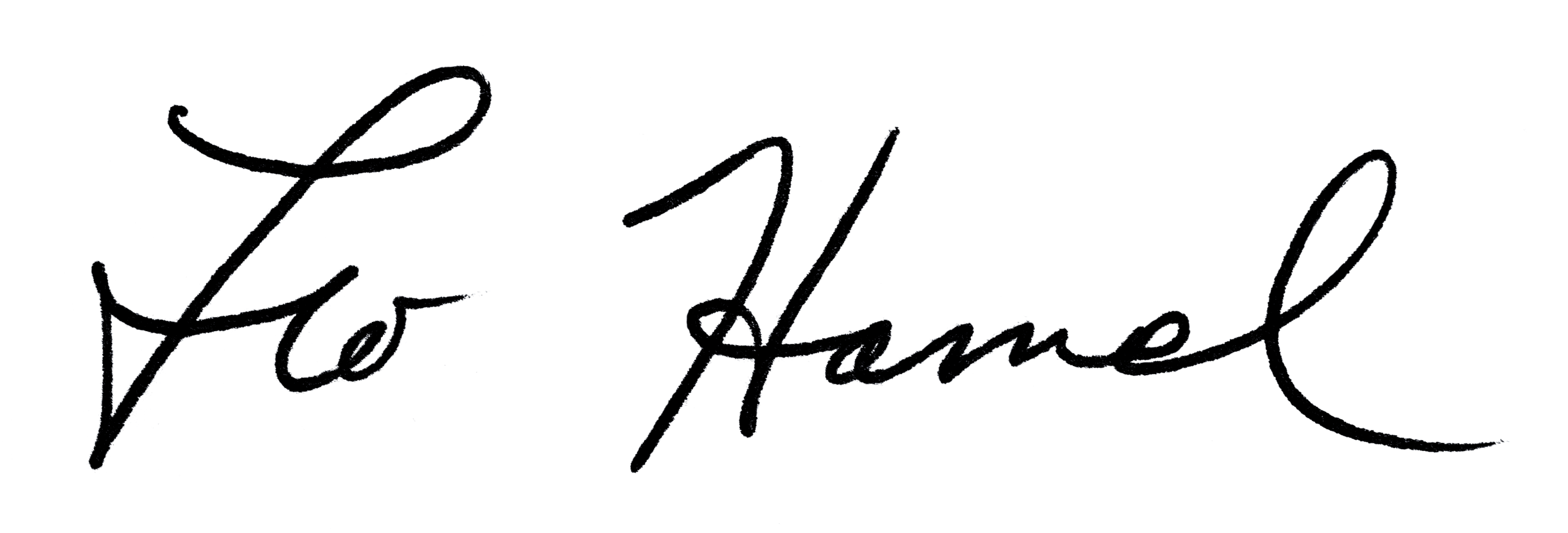Leo Hamel Fine Jewelers Policy Letter
Passcodes Required for Smartphones & Tablets
Anyone who has work email set up on his or her personal phone or tablet must have a password/passcode in place to prevent anyone else from accessing your information.
Mobile devices carry all the same info as laptops, but there is no way for IT to ensure security on them, so allowing mobile access to our network, which has now become essential, opens up a whole new security threat for which there is little defense.
If a crook has stolen and actually has your device, then they have your email settings which includes your username, password, domain, and external server which faces the outside world. Now they have an access point and a user login to get into our system and exploit any vulnerability to get to customer information
If your phone or tablet has a passcode, crooks can’t get access to your info or our store network. Then the best they can do is do a factory reset and jailbreak the phone or tablet for personal use.
On those phones and tablets that offer it, like iPhone and iPad, you must also enable the service that auto-wipes all the data on the phone after 10 failed attempts at the passcode.
HR will have agreements for everyone to sign, saying you will adhere to these rules. Anyone can decline to agree, but then you are not allowed to have your work email or any access to our server on your personal phone or tablet.
Instructions for setting passwords/passcodes on Android and iPhone/iPad can be found here, or ask the IT department for assistance.
Android
http://www.phonebuff.com/2011/11/set-lock-screen-password-pattern-for-android/
iPhone
iPad