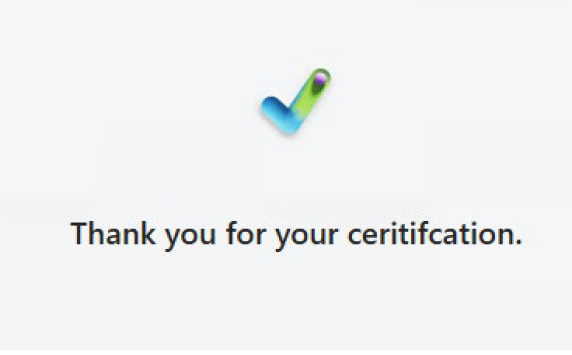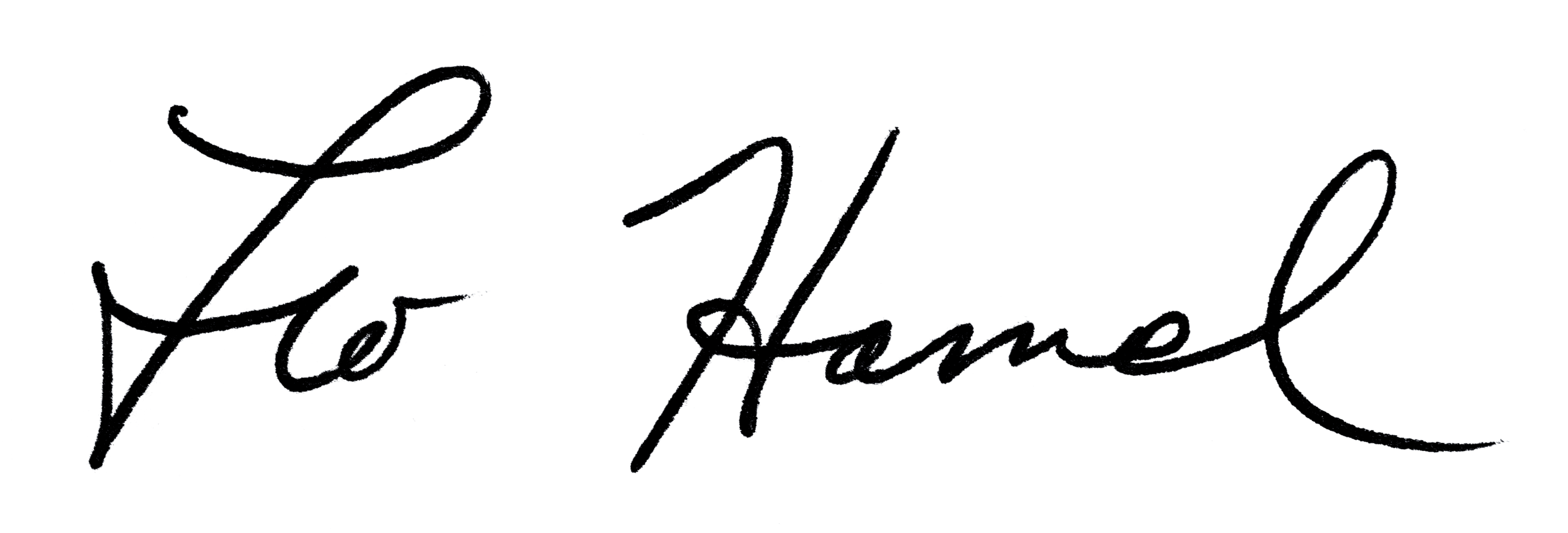Leo Hamel Fine Jewelers Policy Letter
Intellicheck
The U.S. Department of the Treasury’s Office of Foreign Assets Control (OFAC) administers and enforces economic and trade sanctions against targeted foreign jurisdictions and regimes, as well as individuals and entities engaging in harmful activity, such as terrorists, international narcotics traffickers, weapons of mass destruction proliferators, and other malign actors, in response to threats to the national security, foreign policy, or economy of the United States. OFAC sanctions take various forms, from blocking the property of specific individuals and entities to broadly prohibiting transactions involving an entire country or geographic region, such as through a trade embargo or prohibitions related to particular sectors of a country’s economy.
I. Scan the customer’s ID with the new Intellicheck app on your phone
Intellicheck will scan driver’s licenses and passports and let you know if the ID is valid. Only proceed if the ID is valid.
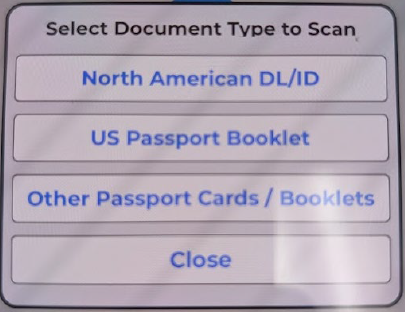
II. Look up the customer through OFAC database
Look up the customer through OFAC database before completing a transaction. Only proceed to complete the transaction if the customer doesn’t show up in the Sanctions List search. The URL for the tool is: https://sanctionssearch.ofac.treas.gov/
Criminal penalties of up to $1 million can be imposed for willful violations of failing to verify that the customer is not on the OFAC list, and individuals who willfully violate the prohibition can face up to 20 years in prison. This is not something to be taken lightly.
To make it easy, there is a new link in the Estate Portal for this:
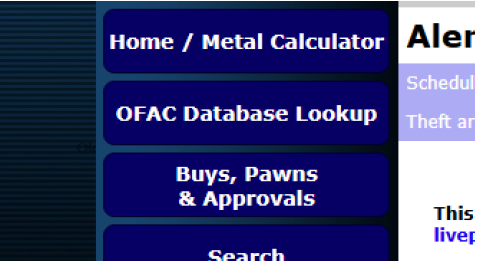
Enter the person’s name, ID#, address, city and state. Leave the other fields the way they are. Click the Search button.
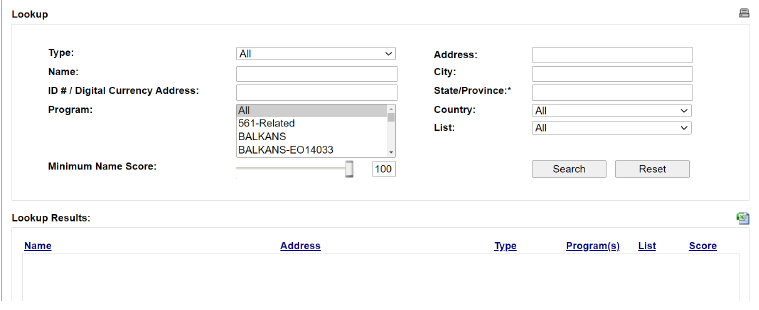
If the search returns no results, you are okay to proceed with the transaction.
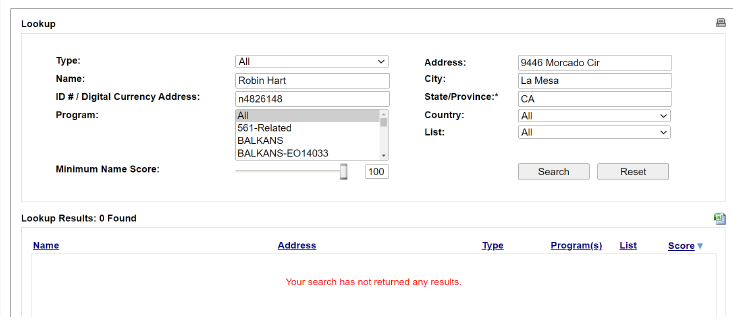
IF YOU GET ONE OR MORE THAN ONE RESULT:
5. How do I determine if I have a valid OFAC match?
If you are calling about a wire transfer or other “live” transaction:
- Step 1. If it’s hitting against OFAC’s SDN list, one of its other sanctions lists, or targeted countries, continue to 2 below.
- Step 2. Now that you’ve established that the hit is against one of OFAC’s sanctions lists or targeted countries, you must evaluate the quality of the hit. Compare the name in your transactions with the name on the sanctions list. Is the name in your transaction an individual while the name on the sanctions list is a vessel, organization or company (or vice-versa)?
- If yes, you do not have a valid match.*
- If no, please continue to 3 below.
- Step 3. How much of the listed entry’s name is matching against the name in your transaction? Is just one of two or more names matching (i.e., just the last name)?
- If yes, you do not have a valid match.*
- If no, please continue to 4 below.
- Step 4. Compare the complete sanctions list entry with all of the information you have on the matching name in your transaction. An entry often will have, for example, a full name, address, nationality, passport, tax ID or cedula number, place of birth, date of birth, former names and aliases. Are you missing a lot of this information for the name in your transaction? If yes, go back and get more information and then compare your complete information against the entry. If no, please continue to 5 below.
- Step 5. Are there a number of similarities or exact matches?
- If yes, please contact the compliance hotline: https://ofac.treasury.gov/ofac-compliance-hotline or 800-540-6322
- If no, you do not have a valid match.*
If you get to Step 5, you cannot continue with the transaction until you contact the compliance hotline. You may need to explain to the customer that we are required to complete the identity verification with the Treasury Department in order to continue.
If you have confirmed with OFAC that you have a “good hit” on the SDN list or one of OFAC’s other sanctions lists, we cannot complete the transaction. There is no reason not to explain that to the customer. They may be able to take steps to get taken off the list.
III. You are required to certify that you have completed the 2 steps above
After scanning the customer’s ID and looking them up through OFAC, you will need to certify that you have completed those actions. A big, flashy banner located in the Estate Portal will open the link for certification. Simply click through the 2 questions certifying that you have completed these 2 steps for every transaction.
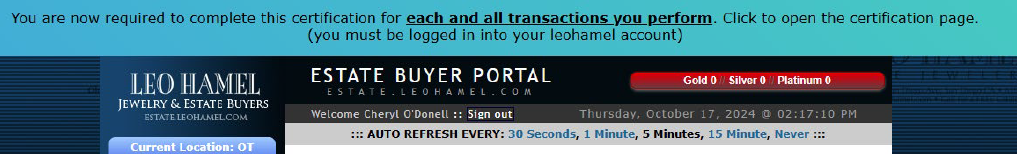
If you see this message, the certification process is complete, and you may now proceed with completing the transaction.