
Leo Hamel Fine Jewelers Policy Letter
Rev2
How to Post Google Reviews
How to Post Google Reviews on a Mobile device:
- Google “Leo Hamel Fine Jewelers San Diego Ave” or whichever location you’re getting reviews for, to ensure they are reviewing the correct location.
- Click on “Reviews” at the top of the page (blue square at the top of the page with all of our info)
- Your customer will have to log in to their Google account (aka GMAIL) to rate us 5 stars, if they are not already logged into Google.
- If your customer doesn’t have a Google account, tap “Sign In” and then have them create an account using the “create account” link in blue.
- Scroll down until you see gray stars and tap them to give a rating. Taping the 5th star will create a 5-star review; tapping the 4th star will give 4 stars, etc.
- This will take you to another page with a text box where you will write the review. Again, the longer, the better. Make sure you ask the customer to review their specific experience so that they get specific keywords that are related to our business. Ex: a guy comes in for an engagement ring and his review would look like this: “Came in to Leo Hamel in San Diego looking for an engagement ring. I ended being helped by Lisa and she helped me pick out the perfect halo engagement ring in white gold. I’ll definitely be back for our wedding rings because the service was great!”
- When finished, select “Post” to upload your review.
- Get the customer to add a photo of their purchase by clicking on the image at the top of the Google listing. This will take them to another page with all of our Google photos. Click the camera icon in the bottom right corner to upload photos.
By email:
If you’re emailing your customer to do the review, you can give them this link: http://bit.ly/LeoHamelGoogleReview.
If you ever need help, please feel free to page us to ask one of us for assistance.
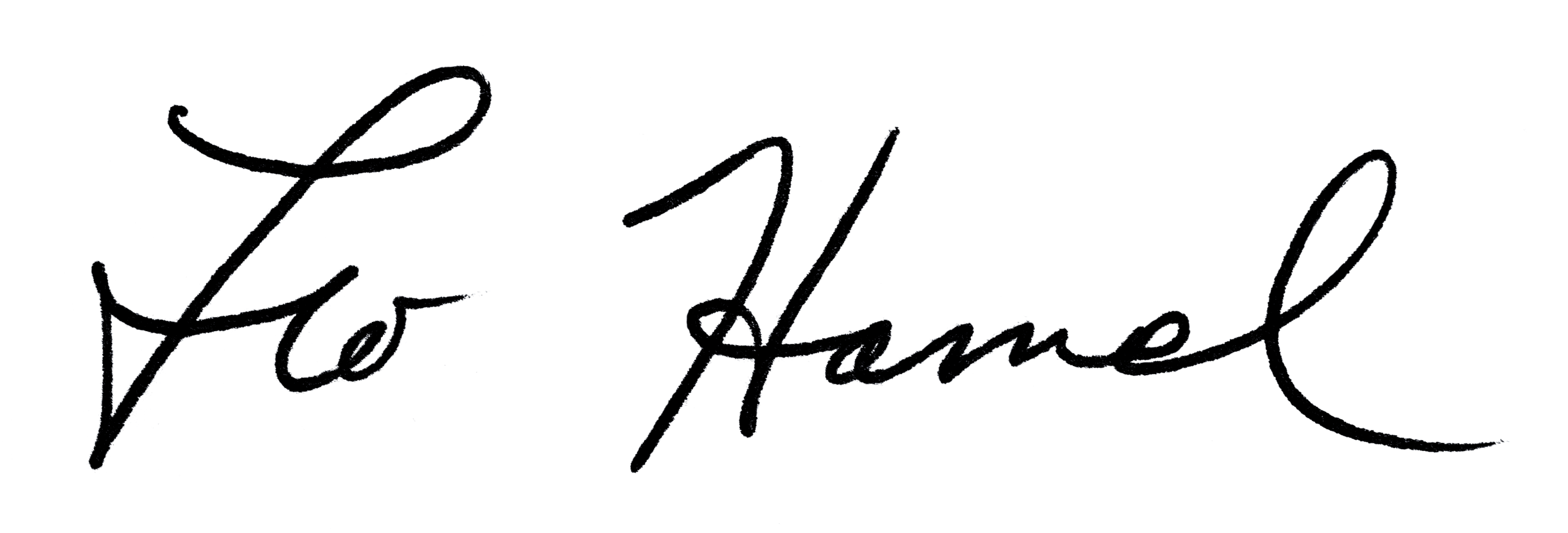
Leo Hamel, Founder