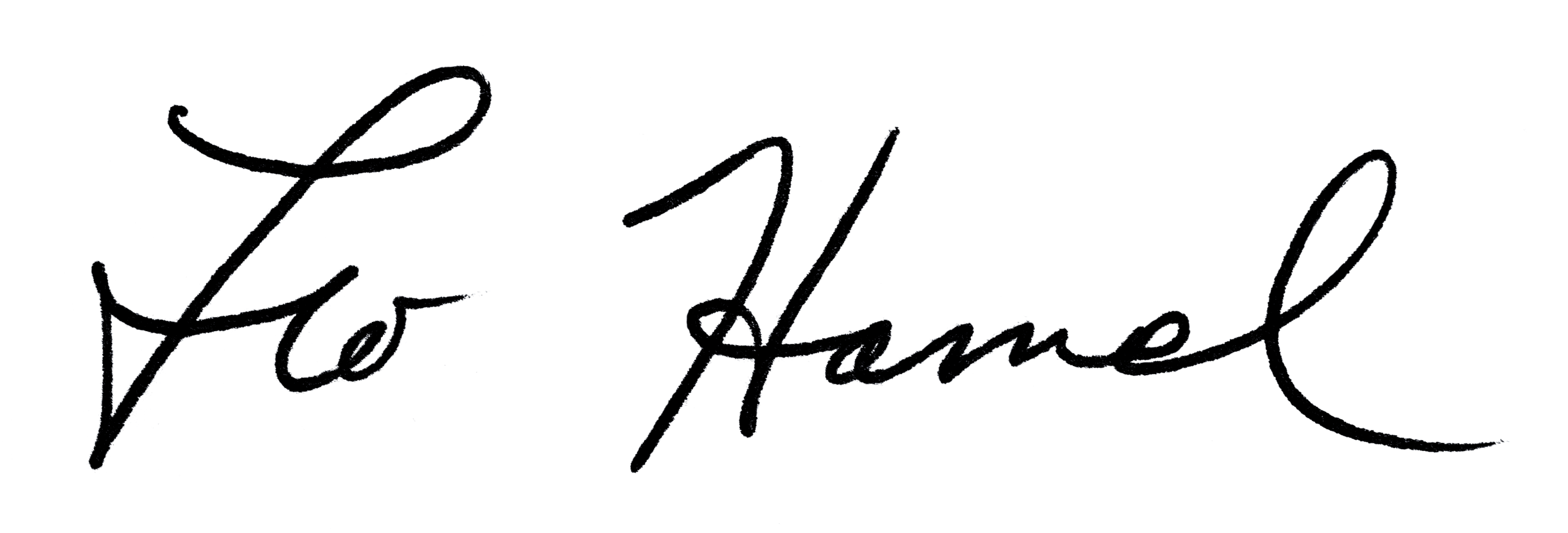Leo Hamel Fine Jewelers Policy Letter
Address Updates – More Data
The mailing list is one of our company’s most valuable assets. Without it we cannot communicate to our customers so it is of the utmost importance that it be properly updated and maintained. In the past relationships with good customers have been lost by neglecting the mailing list. Example: A customer moves and we get an address correction, but nobody calls him so his phone number doesn’t get corrected. The customer moves again and this time we don’t get a forwarding address, when we call him we only have his old phone number which is of course no good, so we have lost track of him.
This policy adds steps to and further explains the procedure of updating customer files after we get returned mail from the post office. It is in addition to, but does not cancel LHC Policy 5 Dec 95RB Entering New Names into the Computer – Updating.
When you get returned mail do the following:
- Pull up the customer’s file in the computer.
- If the post office gave us a new address do the following:
- Correct it in the computer including the zip+4. (It is not necessary to put anything in notes saying you corrected an address. It is assumed that if an address is in the computer it is correct and to make a note saying so is an added and unnecessary step.)
- If you see “Mail Returned” notes, delete them as obviously they are out of date. (In this way there will be no confusion to others as to whether the address is correct or not.)
- If the customer has a phone number call him. Tell him you noticed he moved, and wanted to make sure this was still his phone number. If you get a recording saying the number has changed, put the new number in the computer. (If you talk to him this is a good opportunity to get in touch with him. Update the notes and let the salesperson know if he wants something. If you have to leave a message, make a note of that also.)
- If the phone number is wrong call 411 and see if there’s a new one. If there’s no new number make sure to delete the old one from the computer file.
- If there’s no new address do the following:
- If the customer has a phone number call him and ask him for his new address and correct it following steps 2A, B & D. (If you reach an answering machine leave a message saying we have a wrong address and want to correct it. Make a note of it in the computer and go on to step 3B.)
- If you can’t get a corrected address, first look to see if there’s a note saying “Mail Returned” in the notes. If there is, go on to 4). If not, type “Mail Returned” in notes and save the file.
- The second time a piece of mail is returned (you’ll know as there will already be a “Mail Returned” in the notes) and the customer cannot be reached by phone do the following:
- If it has been over 2 months (4 months for customer we mail only 4 times per year) since the last return just type “Mail Returned” in notes and save the file.
- If it has been less than that change the Mailing field so that they do not received mail, and delete the main address. (This way if the person ever calls us whoever pulls him up will see the blank field and ask him for his new address.) Also type “Mail Returned” in the notes. Leave the rest of the file as is and save.